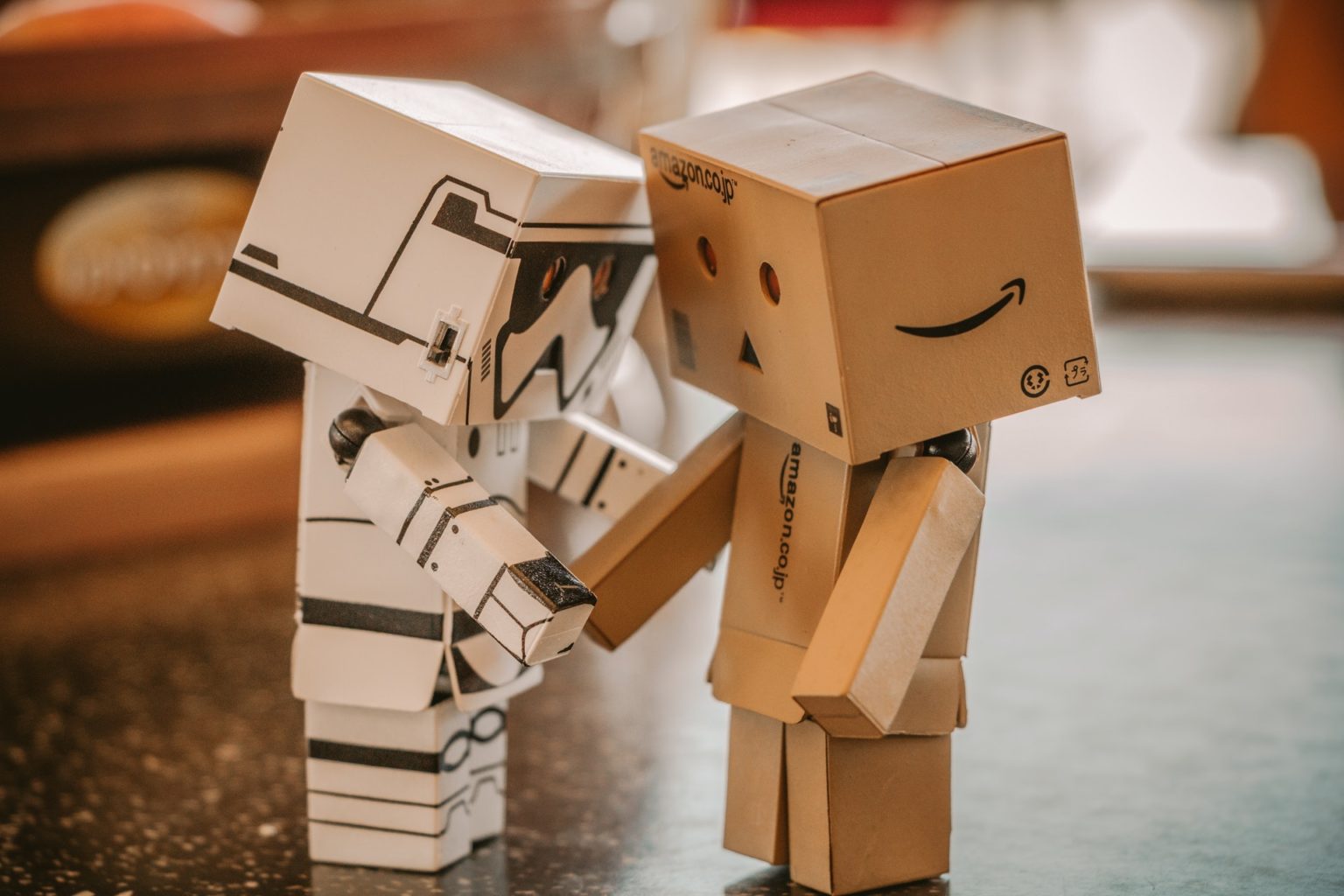What are WordPress Plugins?
Fri, 09 Apr 2021
You will most likely be encouraged by WordPress to add your first blog post. You’ll notice the background is bland with not much of a design when you begin writing.
Selecting a WordPress theme will be your next step. Choosing a WordPress theme will dress up your website, give it some color with a basic design, and provide your website with a structure.
By using WordPress plugins, you can make it easier to optimize your upcoming blog posts for search. WordPress plugins will be covered in this post.
What is a WordPress plugin?
WordPress plugins are pre-coded applications that integrate with your website from WordPress. WordPress plugins provide your website with the feature without ever having to touch a single line of code. By navigating to the plugin page and searching, you can install these plugins within your WordPress website.
In the WordPress plugin directory, you can access these plugins, download the plugin .zip file, and then upload it to the plugin page of your individual WordPress account.
Loads of premium WordPress plugins from developers and firms are free plugins. These paid plugins generally give your website advanced capabilities with the click of a few buttons.
WordPress plugins make it more than a simple blog or bare-bones website for your WordPress site. Plugins allow you to improve your website, customize it to your liking, and provide visitors to your website with excellent user experience.
WordPress plugins can do this:
- Provide security, back up, speed, and the ability to scale
- Allow you to optimize your blog posts correctly for search
- Protect your site from spam
- Help you connect your email service provider account with your newsletter subscription form
- Set up an e-commerce store
- Give you access to social sharing icons
- Install Google Analytics on your website to help you track your traffic.
- Make it easy for you to create different types of forms
- Create a knowledge base
- Display your podcast episodes on your blog
- Integrate videos on different pages
WordPress is an open-source platform. This means that developers can add to the platform their own code, which modifies or adds to the WordPress platform functionality.
The plugin code is registered in your WordPress database when you install a WordPress plugin on your site. Then, you have the option of turning the plugin on or off as you please.
WordPress will recognize the plugin code and perform the proper plugin function when you activate a WordPress plugin and follow the setup instructions properly.
At the end:
You can simply check out the WordPress plugin library and install a plugin on your website, instead of learning how to code. Your website will have enhanced functionality as soon as you activate your plugin and follow the set-up instructions.
POPULAR POSTS
The Difference between Digital Marketing and Advertising
Wed, 07 Apr 2021Why UX And UI Is Important For Mobile Application Development
Sat, 01 May 2021How Chatbot Development Is Transforming Customer Service
Thu, 06 May 2021Top Hosted Ecommerce Platforms of 2020
Wed, 07 Apr 2021RECENT POSTS
How Page Speed Affects SEO & Conversion Rates | Real Insights 2026
Tue, 27 Jan 2026Website API Development: How to Boost Scalability & Functionality
Tue, 27 Jan 2026Minimum Budget for Facebook Ads in India in 2025 – What Works
Tue, 20 Jan 2026How PHP and Laravel Help Build Secure Websites | PHP Security
Tue, 20 Jan 2026Why Every Business Needs a Mobile App Today – Simple Guide
Tue, 20 Jan 2026