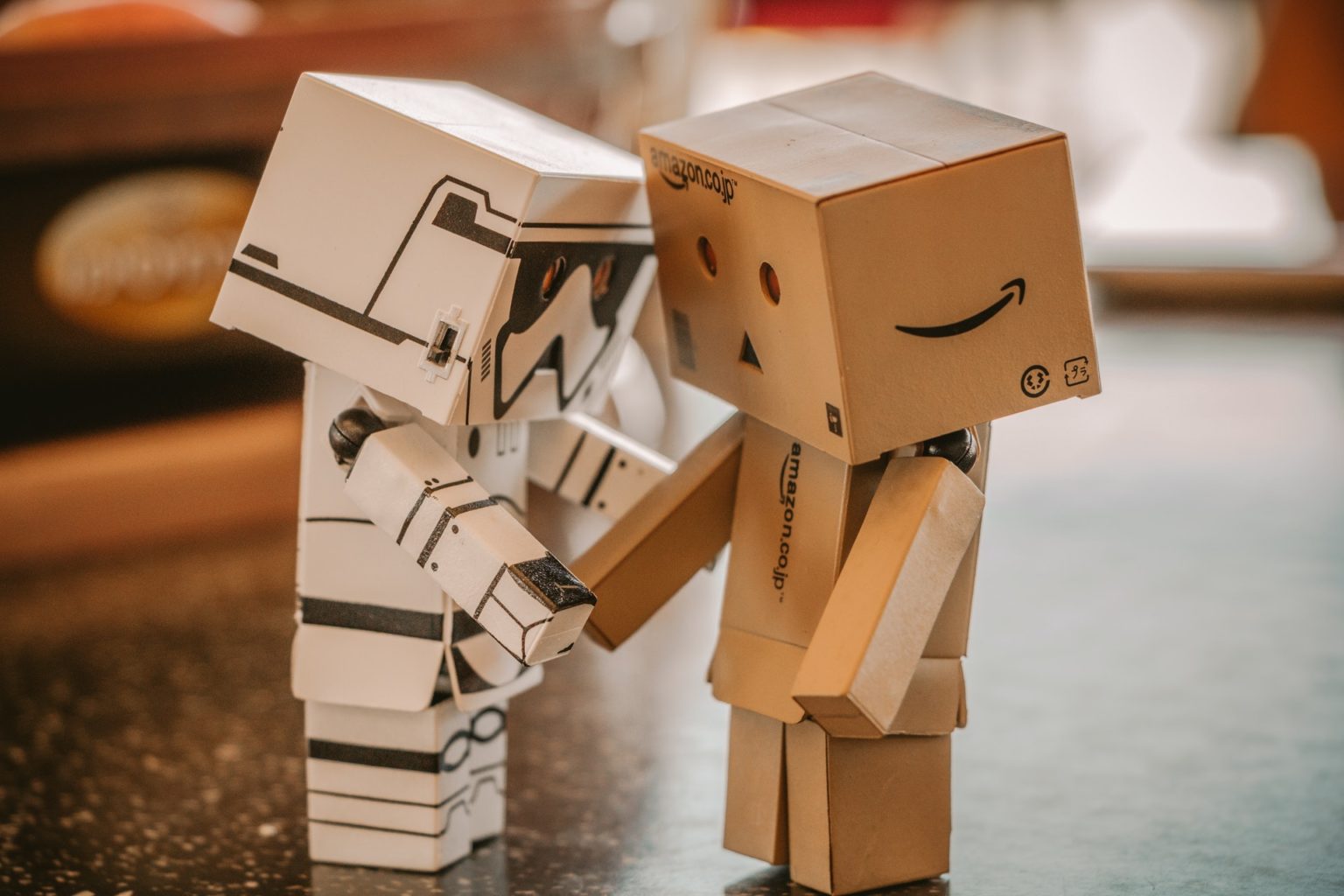Website analysis for startups
Fri, 09 Apr 2021
Analysis of websites may at first seem daunting. This may overwhelm a site owner who already has too much on their plate, with different metrics and website analysis tools to use.
It is not complicated to audit a website. To assess each aspect of the website, all you need is a checklist. You can either concentrate on improving speed, performance, security, and content quality, or all of the above, depending on your objectives.
It’s important to have a checklist for website analysis:
- Gathers the data you need to base your choice on the improvements
- It avoids the use of unnecessary tools and metrics, saving you time
- Creates a clear direction for your website review
Complete Website Analysis Checklist:
This helps you increase traffic, improve the experience of your customers, and convert them into paying customers.
Description of the company, services, and benefits:
Check if what you do, the products or services you offer, and the value they get by visiting your website, are clearly defined by your website. Create a survey if you’re unsure about this. Ask current clients what they think of your website.
SEO Audit:
Another critical element to look into is SEO or Search Engine Optimization. It’s a process of improving the relevance, visibility, and rankings of your website against rivals or content.
Smart phone-Friendliness:
Using Google Analytics or other website analytics tools, you will discover that traffic can mainly come from desktop and mobile devices. Many people now prefer to browse their mobile devices on a website. This should prompt you to provide a seamless mobile experience; otherwise, they could jump to the mobile-friendly site of your competitor.
Page speed:
Nothing can be more frustrating than the constant loading of a website. Not only will a slow-loading website irk visitors, but it can also impact your rankings on Google as well. Make your website fast if you want to make your visitors happy and be on top of the Search Engine Results Pages.
Website Backups:
Without having a backup ready, a thorough website analysis will not be complete. There may be accidents, and you don’t want to lose all of the content.
Security:
Hacking online has become prevalent. To avoid unauthorized access to your logins and files, you must have safety measures in place.
POPULAR POSTS
The Difference between Digital Marketing and Advertising
Wed, 07 Apr 2021How Chatbot Development Is Transforming Customer Service
Thu, 06 May 2021Why UX And UI Is Important For Mobile Application Development
Sat, 01 May 2021Top Hosted Ecommerce Platforms of 2020
Wed, 07 Apr 2021RECENT POSTS
How Page Speed Affects SEO & Conversion Rates | Real Insights 2026
Tue, 27 Jan 2026Website API Development: How to Boost Scalability & Functionality
Tue, 27 Jan 2026Minimum Budget for Facebook Ads in India in 2025 – What Works
Tue, 20 Jan 2026How PHP and Laravel Help Build Secure Websites | PHP Security
Tue, 20 Jan 2026Why Every Business Needs a Mobile App Today – Simple Guide
Tue, 20 Jan 2026