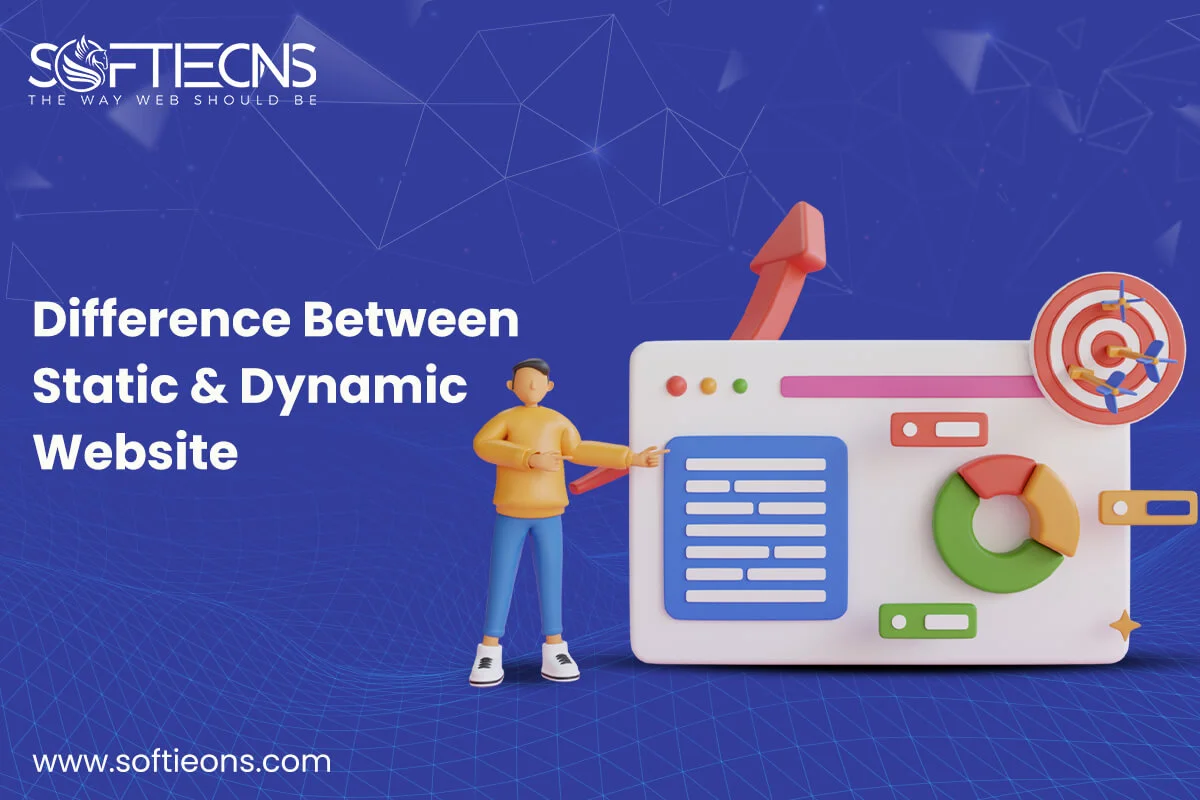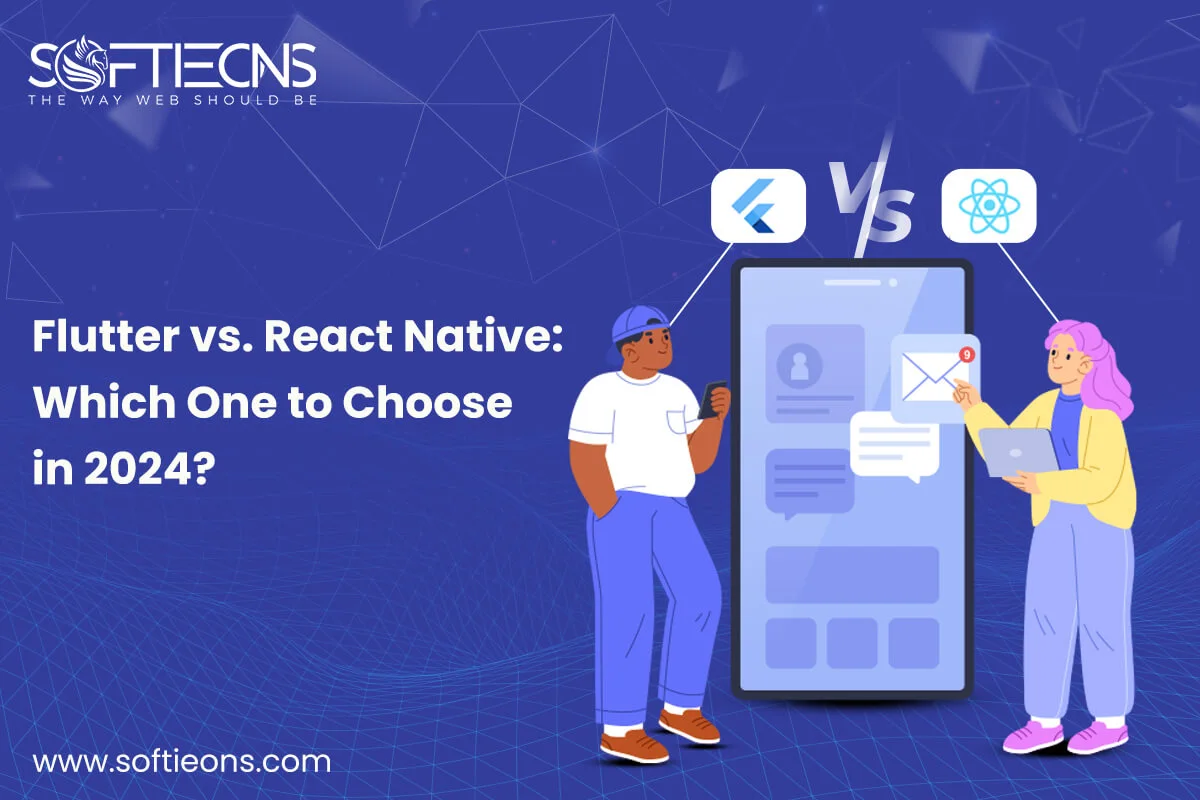Things to consider for disaster recovery in Cloud Computing
Thu, 08 Apr 2021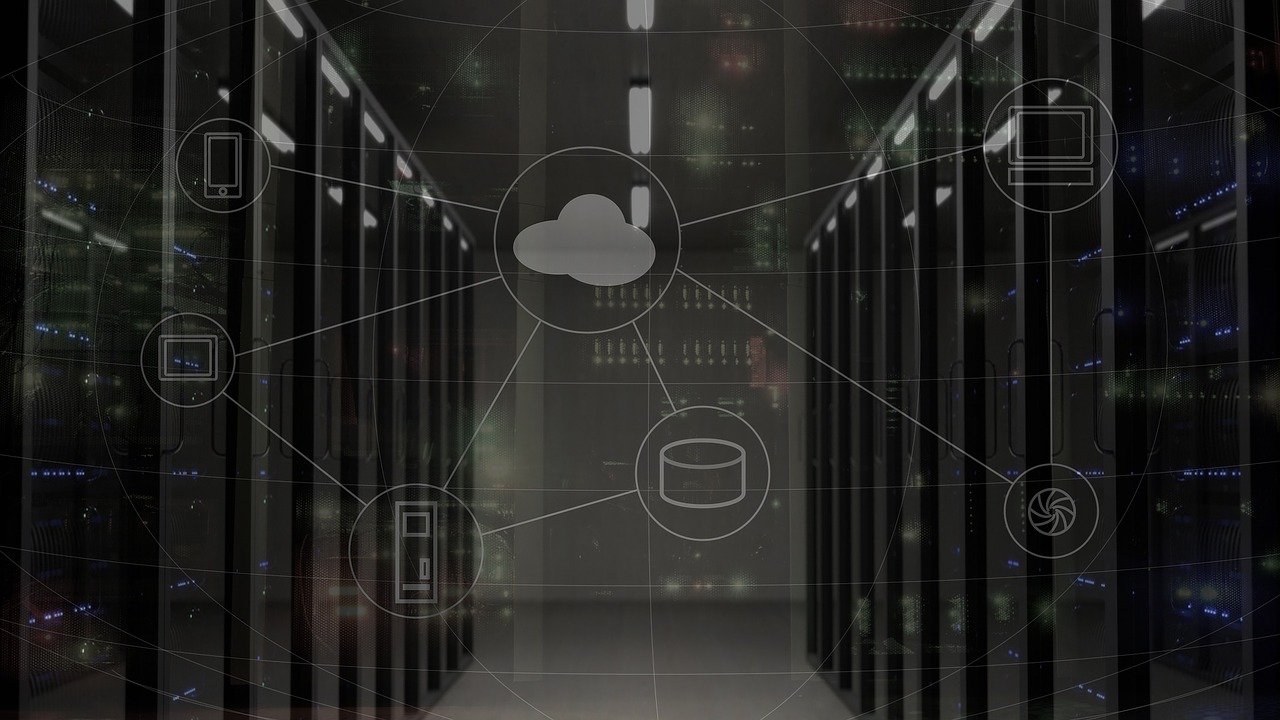
Securing its data is of prime importance for any company. Decision-makers are looking for ways to strengthen their data security and how to eliminate such threats with the recent increase in cyber-attacks. Cloud computing is the most recent and popular technology that allows a company to host its data instead of local storage elements on the internet and servers.
The most important thing is to think about your IT goals when evaluating the cloud data backup and recovery platform. A factor to consider is the all-around budget as well. As the cloud plays an important role in moving capital expenditure to operational expenditure, IT managers need to ensure the integration of a budget-friendly cloud disaster recovery solution to help achieve performance objectives.
Things to consider for Cloud disaster recovery:
Analyze cloud cost:
In an ideal world, where all the data can be stored in the cloud, budget decisions often force the most important data to be judged. Decide which technology fits the budget whilst seeking integrated cloud recovery. Backup and recovery of files, physical and virtual server images that do not limit the number of servers and endpoints, databases, auditing, and 24/7 engineer-level support should also be included. You should inevitably consider scalability as a significant factor when it comes to operational expenditure.
Determine the backup speed:
As the size of datasets continually increases, one that manages the capacity and provides the required data backup transfer is the most efficient solution. To reach the backup window and quickly recover the data, speed is extremely important. Also, a high-speed data transfer rate gives organizations a better shot to ensure that the applications and systems are backed up with minimal disruption within a specified window.
The transition from a hardware-focused approach:
The legacy backup and recovery systems rely on tape backup and hardware that is neither cost-effective nor able to withstand the data onslaught that is prevalent in organizations today. Such legacy systems are ill-equipped to provide rapid recovery from natural catastrophes. The hardware approach is expensive as the organization needs to wait a long to get an appliance replaced. While the direct-to-cloud approach speeds up data recovery, the need to wait for the hardware device is eradicated.
Set-up recovery time objective:
Knowing how long your company can go without accessing the data is important. It will provide the parameters that IT managers need to work with to provide backup and restore if you set a recovery time goal. It can take a whole day or just an hour to do this.
Provide an efficient user experience:
From any business location, an IT expert should be able to manage the appliance-free cloud recovery solution. Managers should be able to log in via the web and start the restoration process. The highly advanced solutions actually enable you to download the files without first having to recover the entire server image. Even so, the only standard for evaluating cloud recovery options is the ease of use.
POPULAR POSTS
Shopify vs. WordPress: Which one is best for e-commerce?
Wed, 07 Apr 2021Role of IoT in the Real Estate Industry
Wed, 14 Apr 2021Why UX And UI Is Important For Mobile Application Development
Sat, 01 May 2021Telemedicine's Advantages in Nursing Homes
Fri, 24 Dec 2021RECENT POSTS
Difference Between Static Website And Dynamic Website
Wed, 24 Apr 2024Flutter vs. React Native: Which One to Choose in 2024?
Mon, 22 Apr 2024Exploring the Benefits of Professional Website Design Companies
Fri, 29 Mar 2024Understanding The Role Of Web Design Firms
Fri, 22 Mar 2024