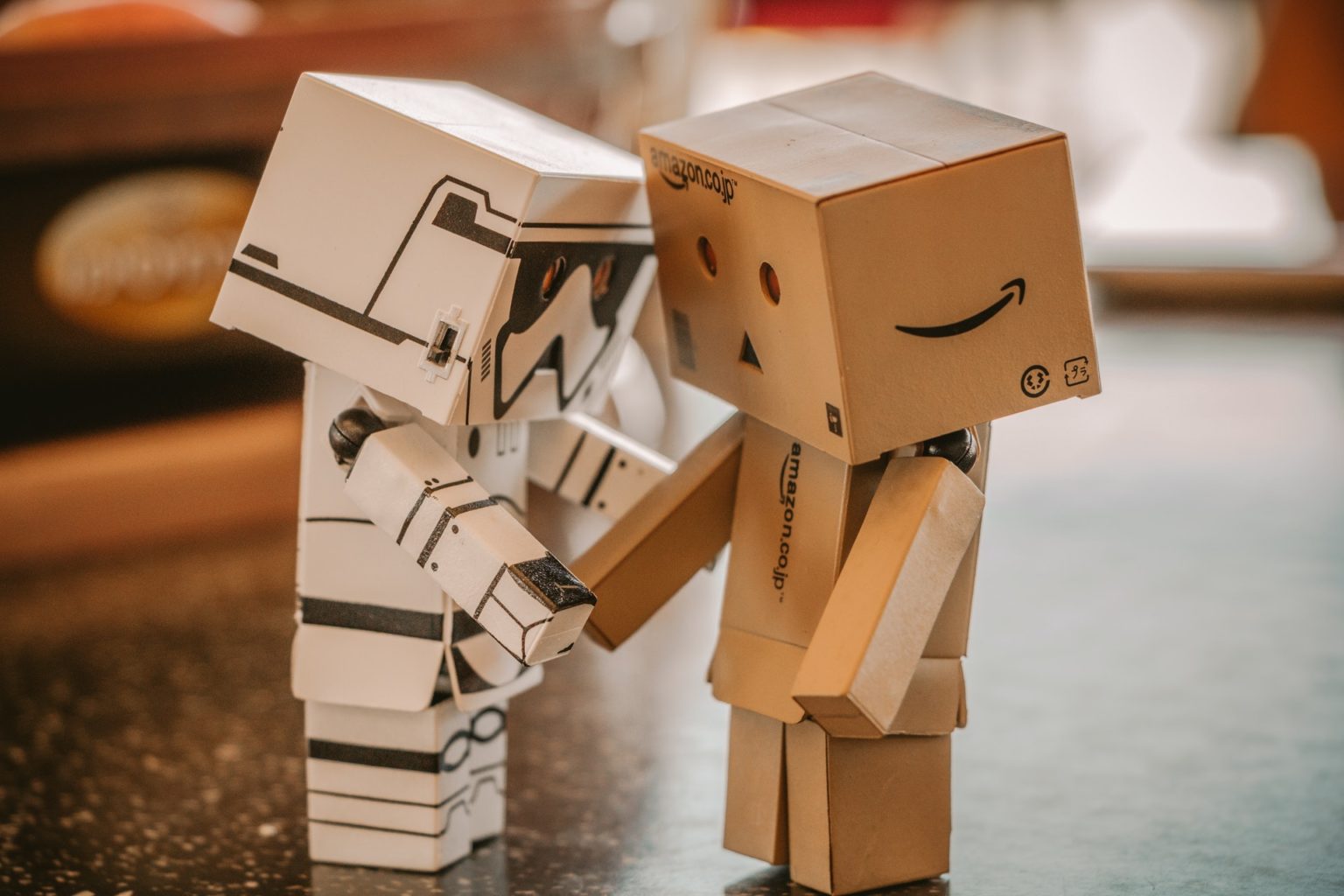The Best Website Building Platforms For Small And Medium Businesses
Sat, 11 Dec 2021
A decade ago, the greatest time to establish a
website was. Now is the next best time. Every company nowadays requires an
online presence. Your company, whether it sells items or provides services,
requires a website. There are numerous top website builder applications
accessible online that allow you to quickly create and launch a website.
There's no reason not to have a website when you can
launch one with a single click of a button. Anyone with no coding knowledge can
use any of these best website builder tools to create a website.
WordPress
On our list of the best website builder platforms on
the internet, WordPress comes in first. WordPress, as an open-source platform,
provides a basic yet straightforward user interface via which a user can
quickly construct and set up a website.
WordPress currently holds a 60.8 percent market
share in the CMS ecosystem, with WordPress powering 14.7 percent of all global
websites. Thanks to the increasing WordPress community, WordPress has expanded
from a blogging platform to a full-fledged website builder platform.
Pros:
·
WordPress is entirely free to use.
·
WordPress themes and plugins are
accessible for free.
·
If you employ a WordPress Development
Company, your customization options are limitless.
·
WordPress has a devoted community
working to make it more safe, advanced, and user-friendly.
·
Plugins such as Yoast and Rankmath make
your website SEO-friendly.
·
Hosted and self-hosted alternatives are
available.
·
Turn every website into an online store
with plugins like WooCommerce.
Cons:
Although the site is free, you must pay for hosting
and a name.
Advanced functionality may necessitate the use of
paid plugins.
You'll have to pay for premium themes or Custom
WordPress Development services if you don't like free themes.
To have complete control over your WordPress
website, you'll need some coding skills.
Big
Commerce
Big Commerce is next on our list. Big Commerce,
unlike WordPress, is not free to use. The monthly cost of the Big Commerce
Essentials bundle is $29.95. When you consider the list of features included in
this bundle, the pricing is reasonable.
BigCommerce, on the other hand, is designed
specifically for small, medium, and large businesses who want to set up an
online store. If all you need is an online presence, WordPress is the way to
go. The BigCommerce Essentials package's regular plan is limited to $50K in
annual online sales.
Pros:
·
There are plenty of conversion-focused
themes and templates to choose from.
·
BigCommerce makes customizing a breeze.
Make your online store a one-of-a-kind, user-friendly eCommerce site with
simple customization possibilities.
·
All of the templates are built using a
clean code architecture that takes into account SEO-friendly components such as
on-page considerations.
·
You will receive a shared SSL
certificate, which is a must for modern websites.
·
Your domain name can be found on the
BigCommerce platform.
Cons:
The major disadvantage of BigCommerce is that if
your business increases in sales, you will have to spend more.
Free themes are scarce, so you'll have to pay
between $150 and $300 for a premium theme.
Wix
Wix is the next best small business website builder
on our list. It's a fantastic website-building app for small enterprises. Wix
is also a great place for artists, professionals, and others to construct an
online profile.
Although Wix is not as popular as WordPress or has
as large a community, it does have some intriguing capabilities for your
website. You can choose from over 800 website layouts created by designers.
These templates are divided into categories and created for various types of
businesses. You will find ready-made themes for your website whether you are a
small business owner or planning to open an online store.
Pros:
·
There are more than 800 designer
templates to pick from.
·
With built-in capabilities, you can turn
your website into an online store, a blog, a personal portfolio website, and
more.
·
Templates that are fully responsive and
mobile-friendly.
Cons:
Once you've chosen a template, you're stuck with it
indefinitely. If you wish to modify the template, you'll have to start anew.
On a self-hosted site outside of Wix, there is no
way to relocate or migrate your website.
Squarespace
Squarespace is impossible to discuss without
discussing when it comes to small business website builders. If you're
searching for a unique and highly functional website, Squarespace is the way to
go. Squarespace, like Wix, has a large number of templates from which to choose
while building your website.
Squarespace was created to make creating a website
for small businesses as simple as possible. You can select the appropriate
template based on the nature of your business and the needs of your website.
These DIY templates make it simple to edit and control your website without
having to know how to code.
On Squarespace, all of the templates are
mobile-friendly and fully responsive. Squarespace allows you to construct
blogs, online storefronts, agency websites, and other types of websites.
Pros:
·
There are a variety of templates to pick
from that are easily customized. Change the colors and fonts to reflect your
company's needs or tone.
·
There are numerous built-in capabilities
for creating an online store and other integrations.
·
With an annual Squarespace subscription,
you'll get a free custom domain for a year.
·
Check-out alternatives that are both
simple and secure for your online store. You can also use discount codes to
increase sales.
Cons:
·
Squarespace does not allow for a
detailed menu structure or navigation bar.
·
For someone who doesn't know HTML or
design, it's not particularly user-friendly.
·
In comparison to the other solutions on
this page, it has very restricted features and a restrictive ecosystem.
Shopify
Shopify shook the eCommerce sector to its core.
Individuals may create an online store in minutes without having to know how to
code. Shopify is particularly designed for eCommerce sites, unlike WordPress,
Wix, or Squarespace.
You receive access to multiple templates, a payment
processor, a blog, and email marketing tools with the Shopify membership plan.
You may also use Shopify applications and custom code to make your website more
unique.
Pros:
·
It is simple to use and does not require
any coding experience.
·
Designs that are fully responsive and
pleasing to the eye.
·
A fantastic platform for starting a drop
shipping business.
·
Multi-currency payment options are
supported.
·
Provides logistical services such as
Shopify Shipping.
·
You can manage your store on the move
with iOS and Android applications.
·
If you utilize Shopify Payments, the
built-in payment processor, there are no transaction costs.
Cons:
·
You're enslaved to the Shopify
ecosystem, relying on Shopify apps and templates.
·
Shopify is a hosted platform that relies
heavily on trust, with over 1.6 million stores using it.
·
If you use a third-party payment
gateway, you will have to pay transaction fees.
·
If you use Shopify Payments, you'll be
able to accept multiple currencies
·
When compared to other alternative
options, such as WooCommerce on WordPress, membership costs are excessive.
POPULAR POSTS
The Difference between Digital Marketing and Advertising
Wed, 07 Apr 2021Why UX And UI Is Important For Mobile Application Development
Sat, 01 May 2021How Chatbot Development Is Transforming Customer Service
Thu, 06 May 2021Top Hosted Ecommerce Platforms of 2020
Wed, 07 Apr 2021RECENT POSTS
How Page Speed Affects SEO & Conversion Rates | Real Insights 2026
Tue, 27 Jan 2026Website API Development: How to Boost Scalability & Functionality
Tue, 27 Jan 2026Minimum Budget for Facebook Ads in India in 2025 – What Works
Tue, 20 Jan 2026How PHP and Laravel Help Build Secure Websites | PHP Security
Tue, 20 Jan 2026Why Every Business Needs a Mobile App Today – Simple Guide
Tue, 20 Jan 2026