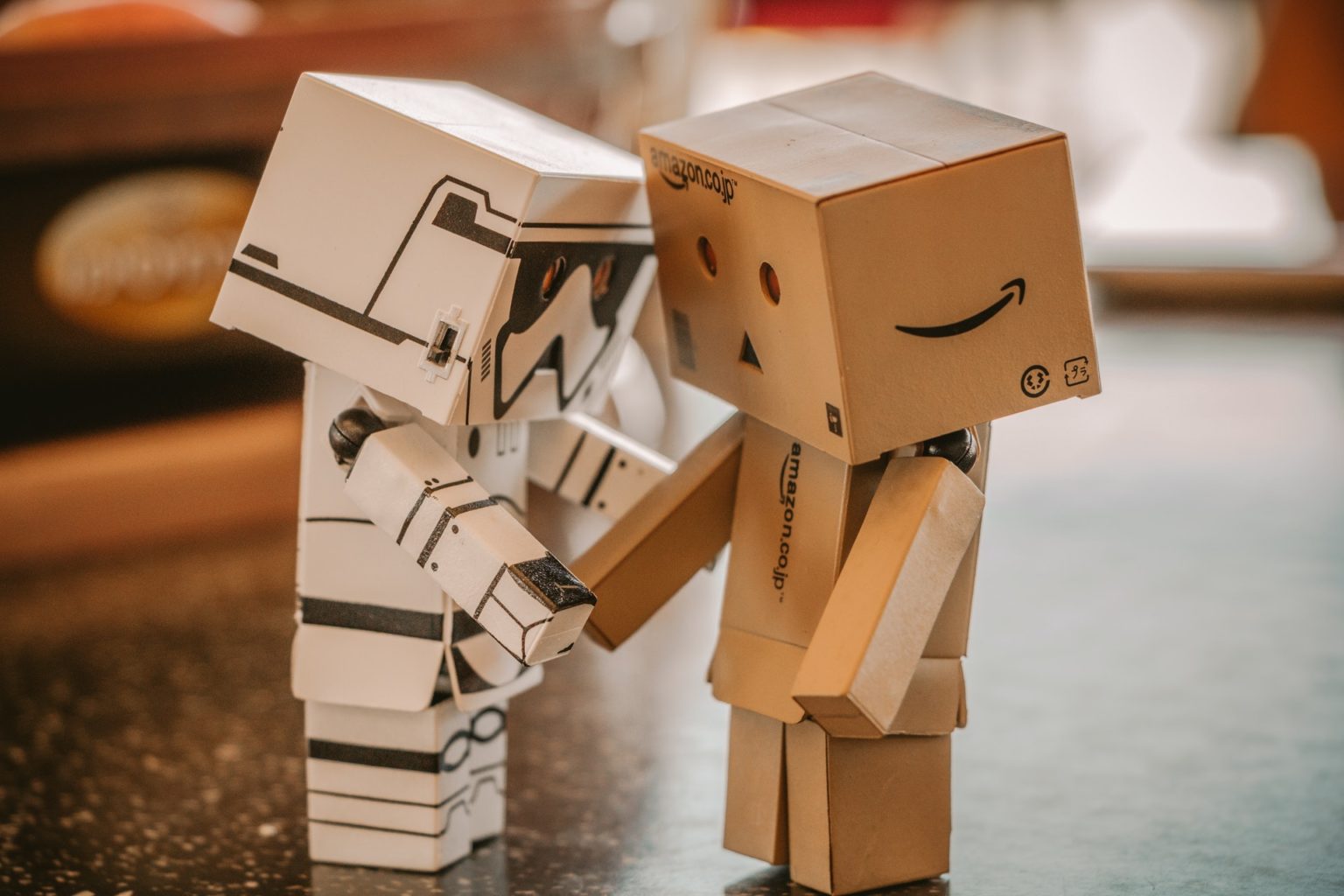OpenCart Is A Free Platform
Sat, 11 Dec 2021
OpenCart is a free and open-source e-commerce
platform. The first component means you install it on your own server and
handle everything yourself: hosting, maintenance, management, and security, as
opposed to using a SaaS (software as a service) like Shopify, which includes
most of the functionality but limits your flexibility and control. Open source,
on the other hand, denotes that the platform is the result of a collaborative
effort by a group of people who invest time developing and upgrading it. It's
not a business's product.
It's not a business's product. The fact that
open-source solutions are absolutely free to use is a nice bonus. WordPress,
the world's most popular content management system, is one of the most
well-known examples. Similarly, anyone may start an online store using OpenCart
without paying any costs.
To
install OpenCart, follow these steps:
·
OpenCart is a shopping cart software
that you can download and install.
·
In PHP my admin, create a database
·
Installation and Run
Let's
look at how to implement online forms now:
Go to the "Publish-Embed Code" section of
the form in your 123 Form Builder account to add a web form to your OpenCart
website. We recommend using JavaScript code since it will immediately update
the form in OpenCart whenever you make changes to the 123FormBuilder form. So,
log in to your OpenCart administrator account and copy and paste the form's
JavaScript code.
Step 1: Navigate to the OpenCart dashboard, then to
Catalog, then to Information.
You can use this page to build or amend a new page
that will be accessible from the website's footer.
Step 2: Go to the Page Editor, then to the Page
Description box. To see the code, select View Code.
Remove all html tags and replace them with
javascript code.
Step 3: Select Data -> Check Bottom -> Save
Page from the drop-down menu.
The online form can be added to any other editable
web page in your catalog's Information section. You can alternatively build a
new HTML file and upload it to your OpenCart server using the form's JavaScript
code. This, however, necessitates some programming knowledge.
POPULAR POSTS
The Difference between Digital Marketing and Advertising
Wed, 07 Apr 2021How Chatbot Development Is Transforming Customer Service
Thu, 06 May 2021Why UX And UI Is Important For Mobile Application Development
Sat, 01 May 2021Top Hosted Ecommerce Platforms of 2020
Wed, 07 Apr 2021RECENT POSTS
How Page Speed Affects SEO & Conversion Rates | Real Insights 2026
Tue, 27 Jan 2026Website API Development: How to Boost Scalability & Functionality
Tue, 27 Jan 2026Minimum Budget for Facebook Ads in India in 2025 – What Works
Tue, 20 Jan 2026How PHP and Laravel Help Build Secure Websites | PHP Security
Tue, 20 Jan 2026Why Every Business Needs a Mobile App Today – Simple Guide
Tue, 20 Jan 2026