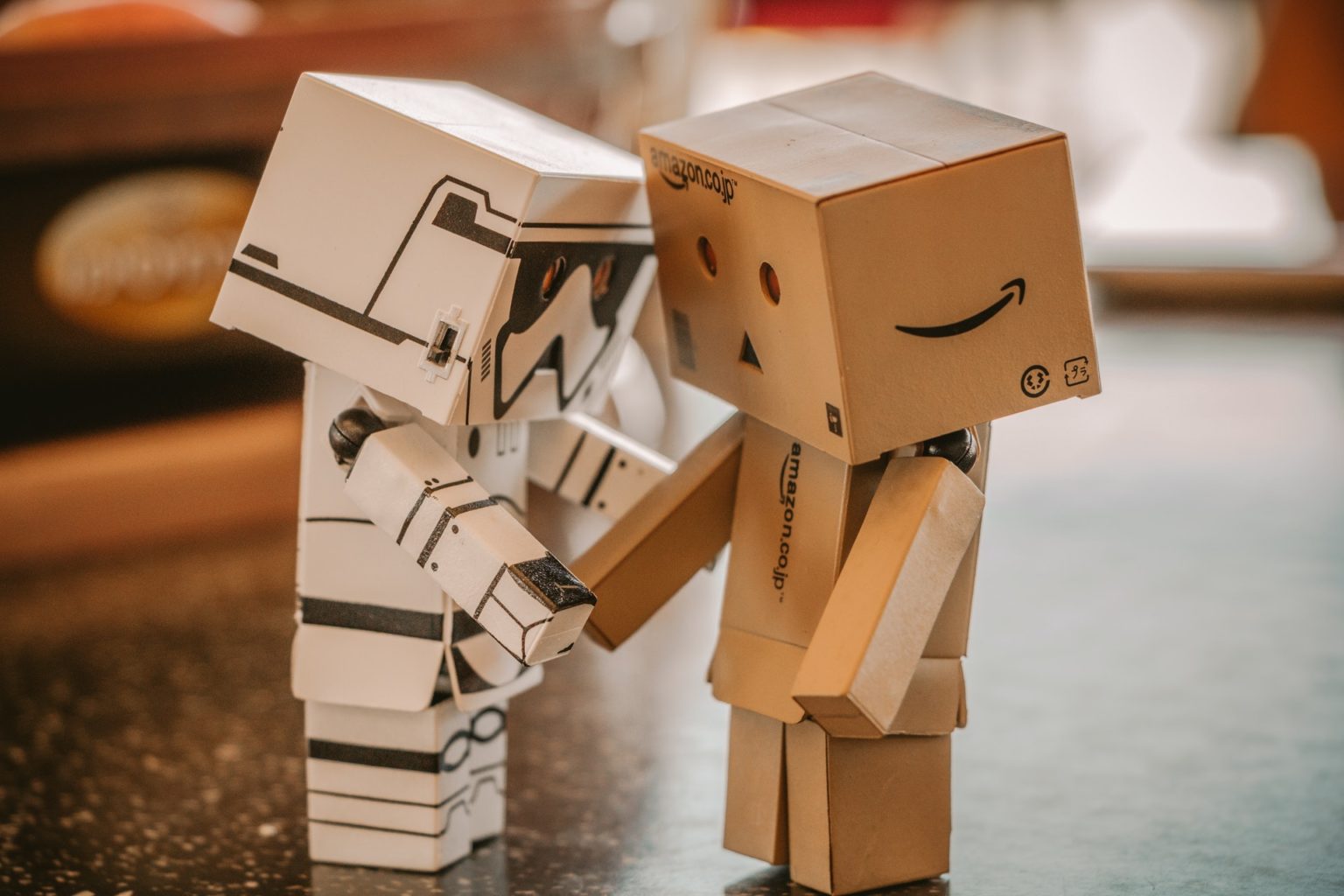How to Pick a Content Layout for Your WordPress Website
Sat, 11 Dec 2021
Without a doubt, SEO is
the key to increasing the visibility of your blog content and building a
high-ranking website. But what if a potential client visits your blog and is
unable to comprehend the content or navigate the layout? They'll exit your
website right away. As a result, you must choose a proper content style for
your online blog to make your information understandable and engaging to your
audience.
The most attractive and
easy-to-follow content layouts that are appealing to readers are developed by
major WordPress development services throughout the world.
What difference does it make in the layout you use?
While it is true that
you should not judge a book by its cover, it is critical to have a visually
appealing cover to attract readers. A visually appealing and easy-to-navigate
content arrangement, therefore, aids in attracting a larger audience.
Your readers will
become dissatisfied and leave your website if your content is difficult to understand.
As a result, the structure of your website determines how your readers will
interact with your material and, ultimately, whether or not they will convert
into customers.
Types of designs
For a blog page, there
are five basic WordPress layouts to choose from:
1. Full-page or single-column layout
You can show your blog
content in an expanded style that spans the entire width of the page using a
Single Column theme. It's also known as a Full Page or Full-Width Blog Layout,
and it makes it easy for your readers to traverse your website's content. This
layout is frequently used by WordPress developers to include large featured
photos, large typography, and magazine flairs like drop caps and beautiful
quotes.
2. two-column design
A two-column layout has
a second column in addition to the primary column, which can be used to display
supplementary text. For example, in the primary column, you could put your blog
article, and in the second column, you could put links to similar blogs, a
search bar, or an about me section.
3. The layout of Content in a List
The List Content Layout
is one of the most basic and effective blog post styles. It has a simple design
that makes your material more readable and allows for quick navigation. You
also have the option of customizing the list's width to suit your needs.
One of the biggest
benefits of this design is that it makes your website more mobile-friendly.
4. Content Grid Layout
This arrangement, often
known as the Gallery Layout, is the most effective for showcasing a group of
different blogs. It is a card-based design, with each card representing a
different blog, complete with a featured cover image, blog title, and a brief
extract.
You can also apply
customized backgrounds and distinctive shadows to the cards to make your
website look more appealing. Just be careful not to overcrowd the page with
cards, as this may raise your bounce rate.
5. The layout of Masonry Content
This template style is
a one-of-a-kind take on the grid-based design. You can modify the size of your
grid boxes with the Masonry Layout to give your blog page a more complicated
style. It increases your chances of capturing your audience's attention.
While it enhances the
appearance of your website, it also allows you to emphasize your most popular or
recent blog entries. A few Grid Plus plugins that offer carousel features will
help you increase the functionality of your grid.
Things to think about when deciding on a content
layout
Now that we've mapped
out all of the different content layouts, let's talk about how to choose the
best and most appropriate layout for your blog page.
Make a decision on your blog's target audience.
First and foremost, you
must decide what your blog is trying to convey and to whom it is conveying it
when choosing a layout. What your target audience wants and how they want it
will heavily influence your design. As a result, you must be clear about the
goal of your content and how you will deliver it.
Make a list of all the characteristics.
Make a detailed list of
all the features and aspects you wish to include in your blog post in the
second phase. Will you include videos and infographics? Will you use different
typefaces for each segment? Do you intend to use social networking icons in
your blog post?
Answering all of these
questions will assist you in determining which layout will work best with your
content.
Compatibility with different browsers
While most WordPress
layouts are cross-browser compatible, some functionality or extensions may be
incompatible with select browsers. As a result, you must ensure that only those
functionalities are used that are compatible with all browsers. You may improve
the accessibility of your blog page and reach a wider audience this way.
POPULAR POSTS
The Difference between Digital Marketing and Advertising
Wed, 07 Apr 2021How Chatbot Development Is Transforming Customer Service
Thu, 06 May 2021Why UX And UI Is Important For Mobile Application Development
Sat, 01 May 2021Top Hosted Ecommerce Platforms of 2020
Wed, 07 Apr 2021RECENT POSTS
How Page Speed Affects SEO & Conversion Rates | Real Insights 2026
Tue, 27 Jan 2026Website API Development: How to Boost Scalability & Functionality
Tue, 27 Jan 2026Minimum Budget for Facebook Ads in India in 2025 – What Works
Tue, 20 Jan 2026How PHP and Laravel Help Build Secure Websites | PHP Security
Tue, 20 Jan 2026Why Every Business Needs a Mobile App Today – Simple Guide
Tue, 20 Jan 2026