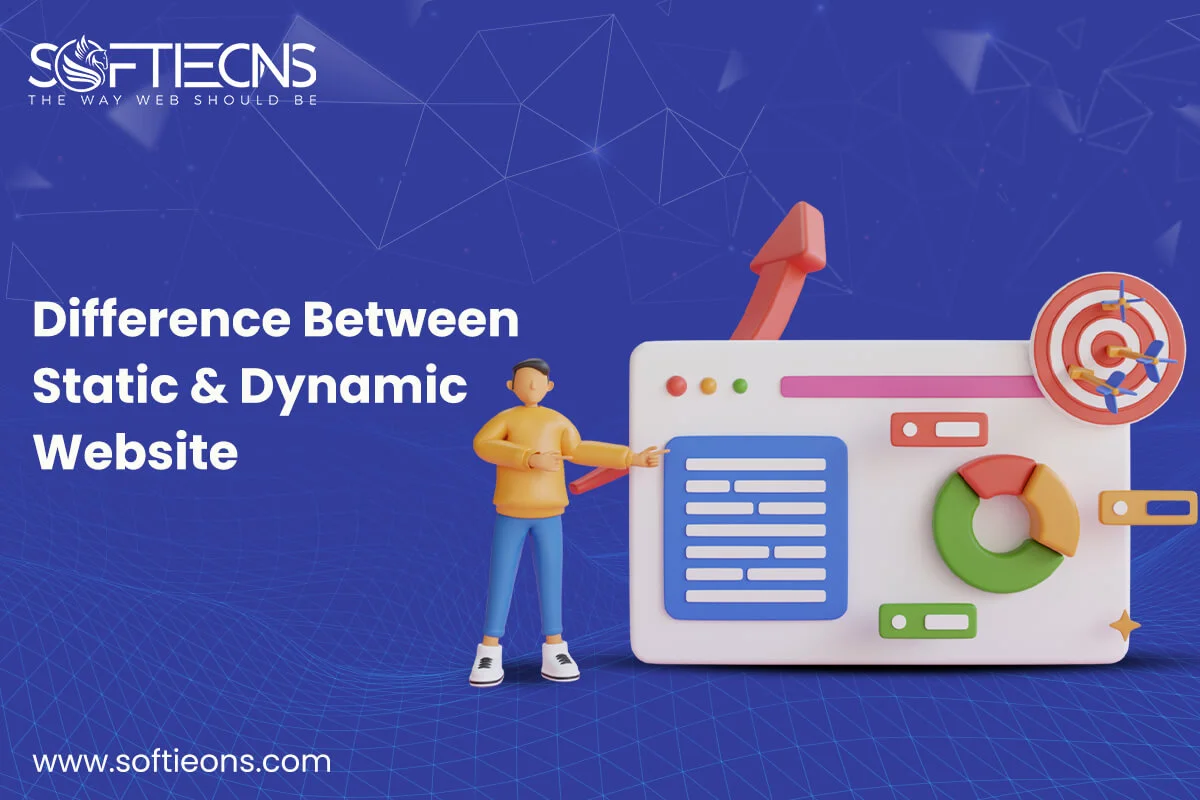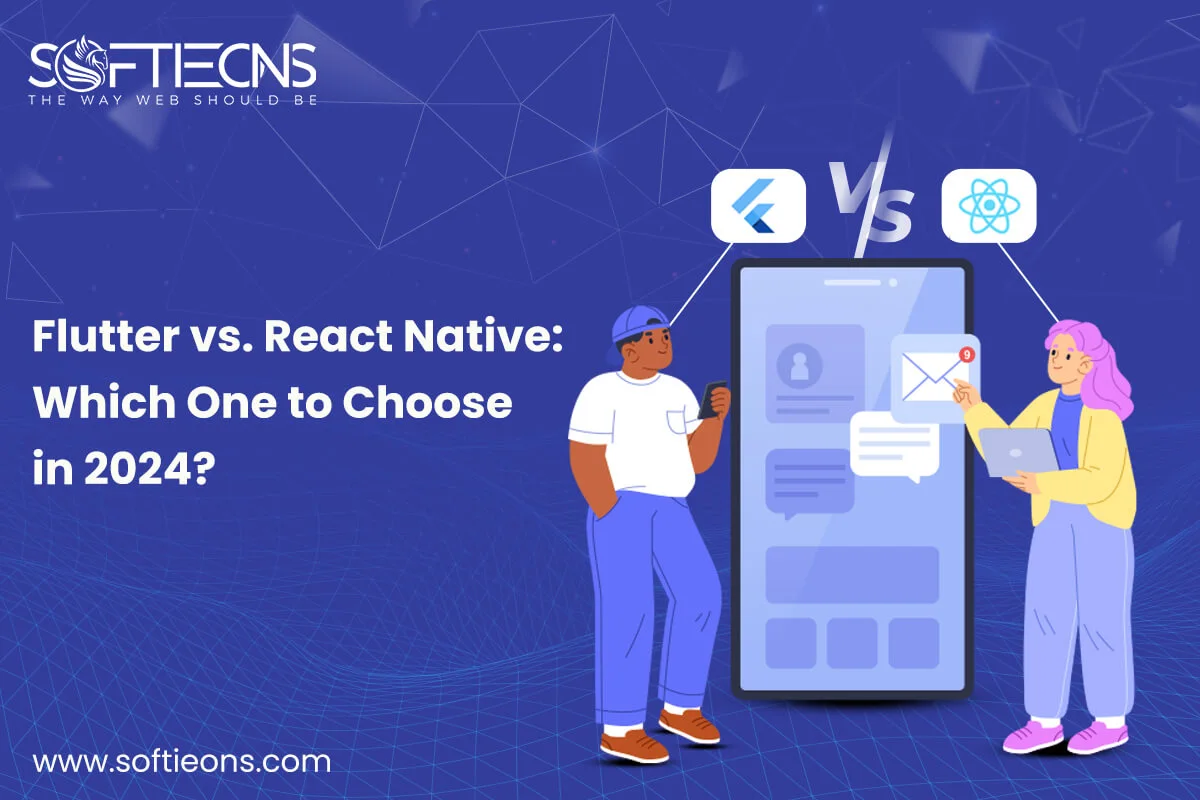Virtual digital assistants were an important part of smartphones and proved to be extremely helpful. They’re very useful when you cannot use your own hands to work your devices. Many leading companies use these digital assistants in many of their smartphone and desktop applications, with the aid of artificial intelligence and voice-activated commands.
There has been a constant debate among Apple’s ‘Siri,’ Google’s ‘Google Now’, or Windows’ ‘Cortana’ about which digital assistant is the best.
Digital mobile assistants have become an important part of our lives and the apps that we use. The discussion on who is today’s best available digital assistant has been going on for a long time. Below are numerous digital assistants and a couple of their features.
Siri
Sir developed by Apple Inc. Since iOS 5 was launched Siri has been a part of iOS. Originally Siri had no basic functionality and facilitated the distribution of information for events such as sports, weather, and messaging. Since that, Siri has evolved immensely and now has a wide array of functionality and even allows third-party integrations.
Siri can now be instructed to send e-mails using its voice control technology, locate contacts, open applications, post updates to social networking websites, etc. This is also much easier for Siri to connect with other features such as the Apple Calendar or clock compared to other digital assistants.
What can it do?
Search the web
Send SMS texts
Make calls
Open apps
Make Face Time Calls
Sent tweets
Update Facebook statuses
Suggest apps and contacts
Setup/alter calendar events
Look up calendar details
Set alarms
Change some phone settings
Look up movie details
Look up directions in Apple Maps
Ask for public transport directions
Locate nearby attractions/restaurants and so on
Play music
Identify music
Readout text messages
Readout unread emails
Show photos according to date and location
What can it not do?
Send Facebook messages
Interact with most third-party apps
Pre-empt most of what you want
Pull out info from your email
Cortana
It developed for Windows devices by Microsoft; Cortana is an extremely useful and supportive digital assistant. Cortana can be told to send an email, set up reminders, remember the music, find places to eat, keep a calendar log, etc. With the latest updates that came along with Windows 10, Cortana’s capabilities have hit new heights.
Now Cortana will read your e-mails, scan files by context, and offer some useful information based on the data it gathers. When you don’t want to talk out loud as well, Cortana allows you to type your queries or questions, making it a bit more engaging than Siri.
What can it do?
Make calls
Send text messages
Search the web (using Bing)
Show local events, restaurants, and the like
Add/change calendar events
Make notes
Offer weather reports
Tell you how long it’ll take to get to home/work
Offer travel advice
Identify music
Check your flight status
Set reminders when you next talk to a person
Google Now
Google Now varies quite a bit from other digital assistants like Siri and Cortana. It is planned to keep an eye on the general public. Google Now can be asked to find directions to the nearest eating joint, or to check the weather, send emails, messages, etc. If allowed to do so, Google Now will browse through your profile and search history to provide results that could match your needs. Its integration with the most popular search engine in the world makes it one of the most useful digital assistants currently available.
What can it do?
Tell you the weather
Tell you how to get home by car
Tell you how to get home on foot
How to get home by bus/train
Remind you about calendar events
Notify you of emailed item dispatch notices, flight times, etc.
Give you updates on your sports team
Give you stock updates
Offer info based on your web searches
Let’s you search the web with your voice/typing
Launch contextual assistance based on what’s on-screen (Android 6.0)
Identify music
Play music
What can it not do?
Let you search for anything within the Now interface
Search for photos