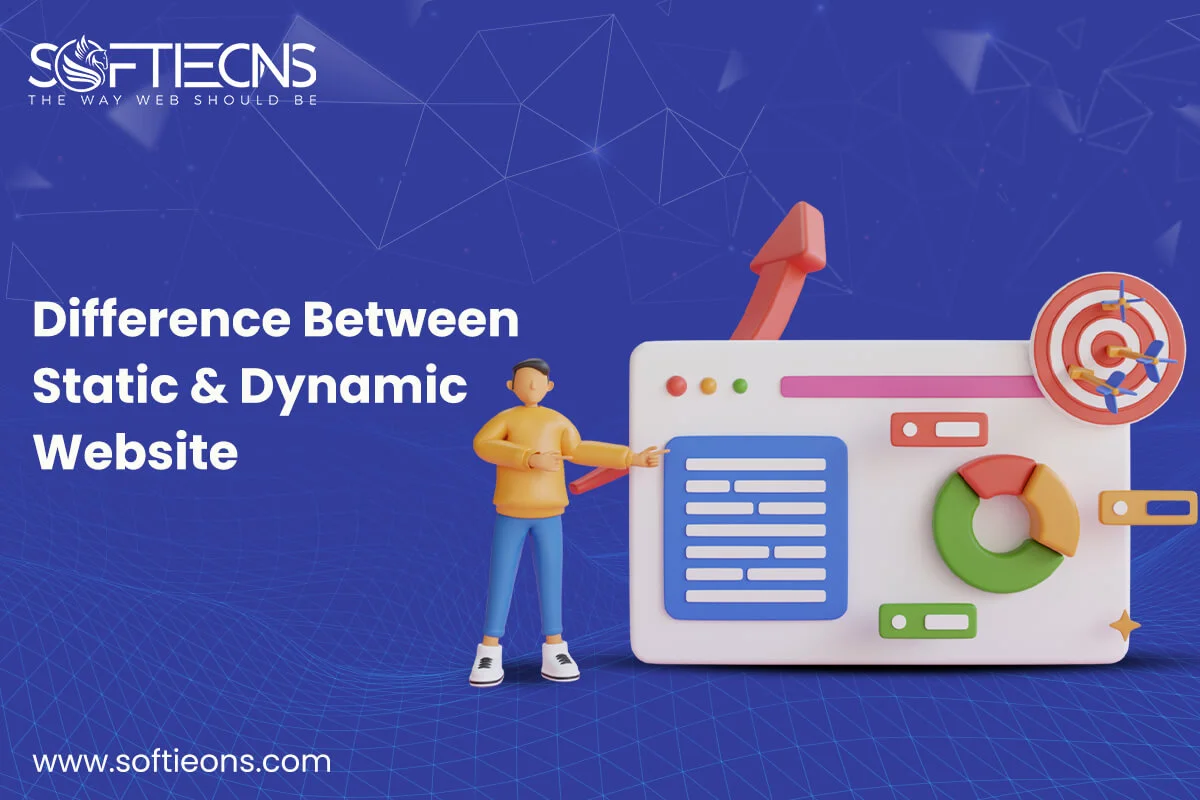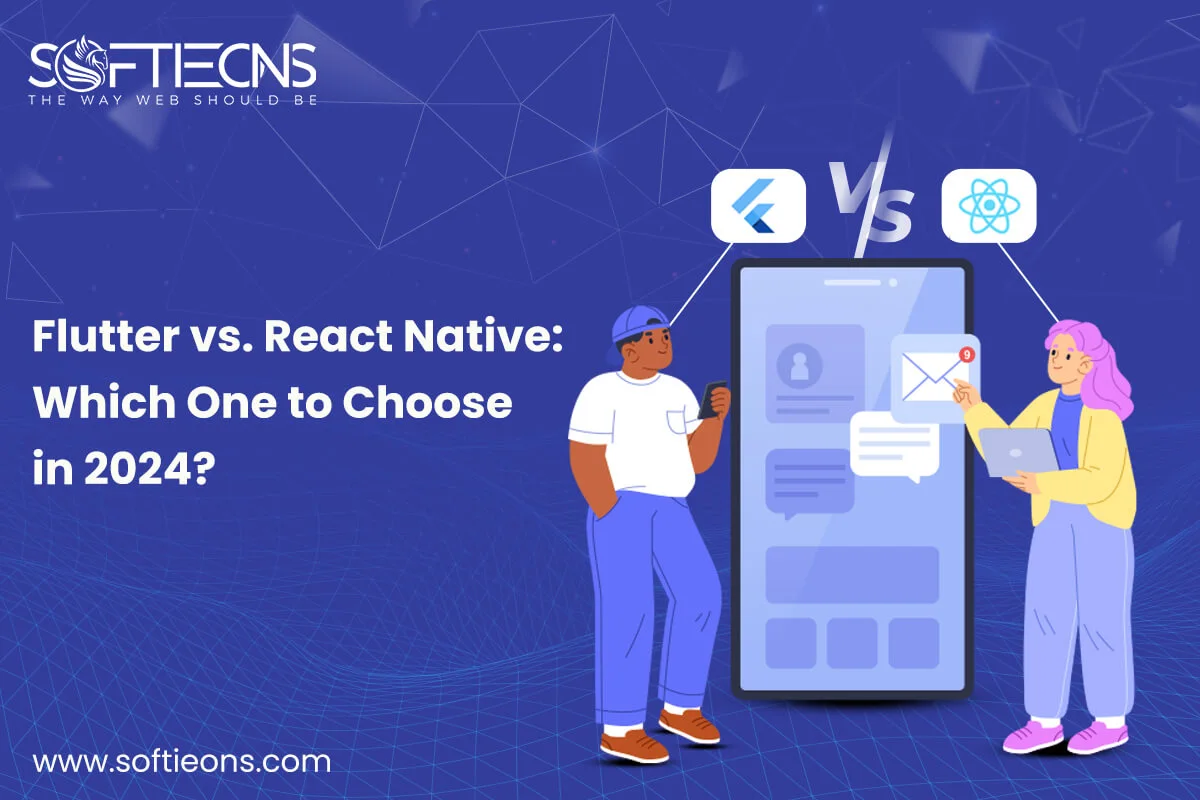The web design environment contains a whole library of technical terminology and business jargon, which is often overwhelming. WordPress too, our favorite content management system (CMS), adopts such lingo which can confuse the most web-savvy customers. Within WordPress, 2 words can be confusing for beginners-theme and template. Here we are addressing the distinction between the theme and the word template, both of which are linked to WordPress, but the context for both is completely different.
What is a WordPress Theme?
The WordPress theme on your WordPress website is responsible for the complete design. Themes are important since you wouldn’t be able to see anything on the website without them. In other words, a theme represents the highest level descriptor for the web file collection that forms the actions of a site and displays its content. It includes colors, footer backgrounds, header, central, and any other part. The theme is also responsible for elements of the layout, such as the sidebars we have, where they are placed, site width, etc.
The theme consists of a set of files that control the website’s output, usually including file types HTML, CSS, JavaScript, and PHP. Themes are also enhanced by theme frameworks that allow users to modify several choices and tailor the website to your needs, such as those developed by PixelEmu for WordPress themes. You can download a theme-based ZIP file and install it in your WordPress dashboard, or install the free theme directly from wordpress.org. Each theme carries inside files and folders. Any of those files may be server- PHP files usually representing a WordPress template.
What is a WordPress Template?
A WordPress template is a style that only covers certain pages. Themes influence how a page looks and by using template images, the theme can achieve that. PHP files used to build a website, each having its specialized purpose. You can find single.php or archive.php files and the prototype for viewing a single post and displaying an archive. This structure makes all views look entirely different. For certain pages, there are special templates-not every theme has such special templates. These are separate files that can be applied to any WordPress website.
The header determines how the area above the post is often set out including a logo and primary navigation items and it used header.php, index.php, and footer.php, the index file affects the post’s body including title and text and graphical content, and the footer contains what is seen below the post itself. You can’t just install the template in your dashboard like a theme. A template is a part of a theme and you need some coding skills such as HTML, CSS, and PHP to add a new template to the current theme.
The template approach thus provides a consistent style across multiple posts, making a site look not only more professional but also easier to maintain.
Conclusion
Hopefully, this explanation helps to illustrate the essential difference between themes and templates when addressed in the context of a project to create a WordPress website. If you have any issues with your website, then you can contact Softieons Technology. We would be happy to help you.
SOFTIEONS TECHNOLOGY is providing you website design and development. We creating websites according to our customers’ requirements.