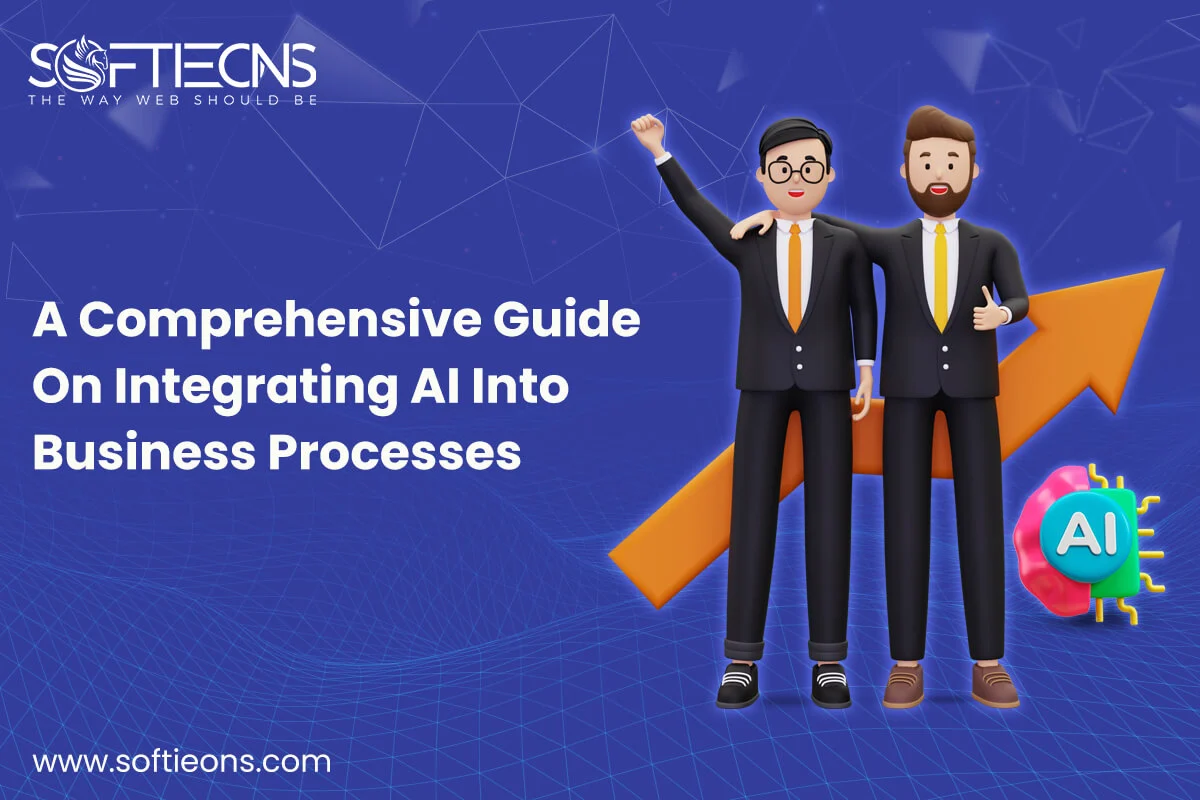WordPress Security Issues in 2020 and Tips to Fix Them
Sat, 10 Apr 2021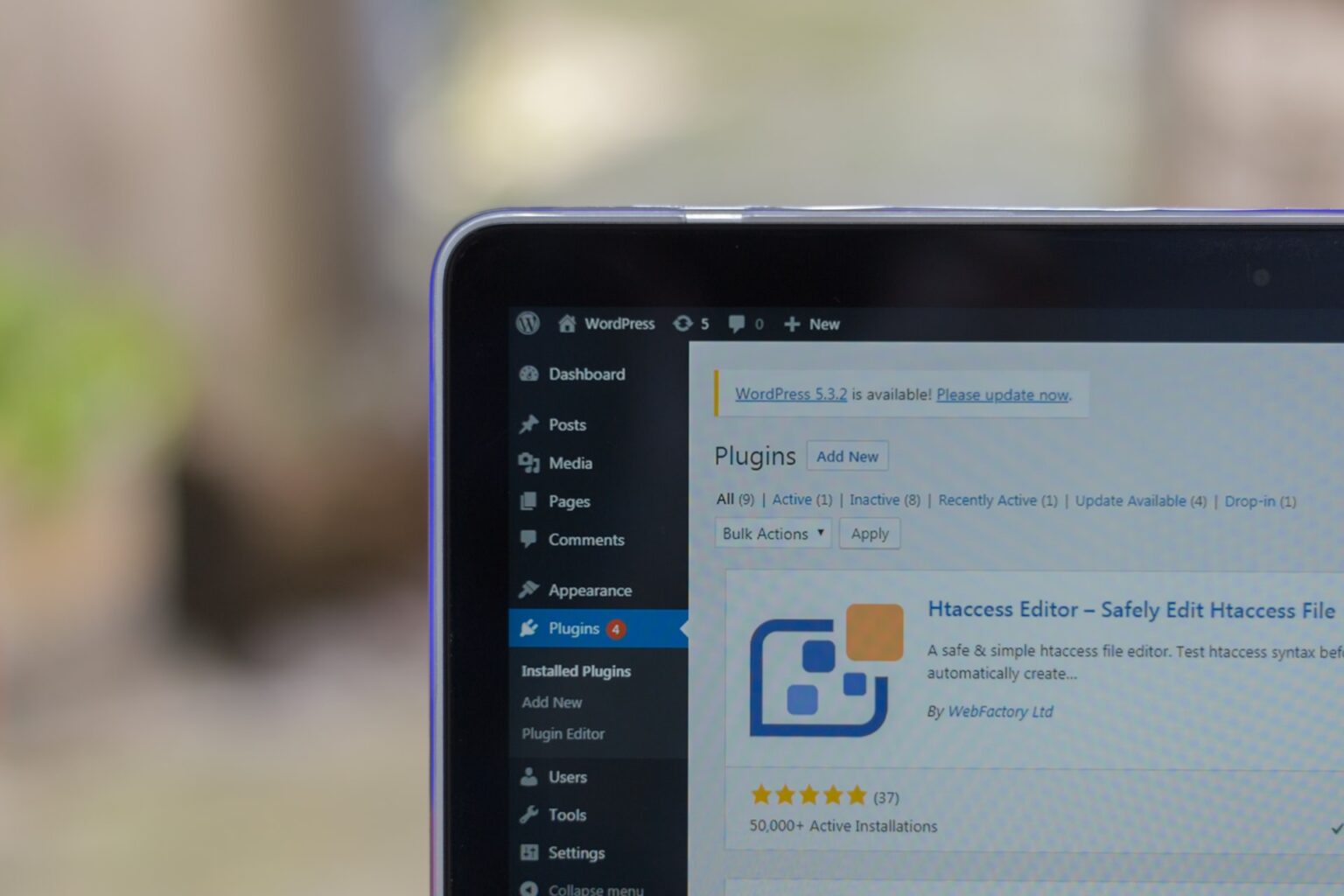
WordPress is the most common content management system (CMS) available and is used by start-ups by major companies, WordPress is commonly used because it is free and very simple to use and, above all, several free and paid plug-ins are available to expand the features. 32 percent of the websites operate on WordPress according to a study. As well as rising WordPress’s success, the hacker’s assault has also risen.
Securing the WordPress website against malware and other threats is really critical nowadays. We’re sharing some tips here that will help you protect your WordPress website.
- Effective web hosting facility – Please choose the best company for your website. A reliable WordPress website Web Hosting Service would not only protect your website but also provide you with a strong backup service.
- Limited login attempts – Setting limitations on login attempts for your WordPress website is really necessary since hackers often want to break the password again and again.
- Change the default login URL – Modify the WordPress website’s default wp-admin authentication Address to stop any brute force assaults.
- Create a safe password – Try designing a good password using alphabets, numbers, and punctuation to improve password protection.
- Update plugins – Please download the new build of your WordPress application. You can quickly upgrade App settings.
- Back up your website from time to time – take daily backup to your WordPress website and servers so once an intrusion arises on your website, it can be quickly recovered.
- Delete unused plugin – If you don’t need a plugin then it is easier to uninstall it to speed up your website as well as website protection.
- Using CAPTCHA on your login page for WordPress – apply Captcha on your login page for WordPress websites. To obtain entry to the password the Captcha must be answered correctly. CAPTCHA stops bots and other malware threats spamming of websites.
- Upgrade WordPress Version – Keep the WordPress software current to deter any threat. To raise the degree of protection WordPress has often modified its version.
- Prevent SQL Injection – Attackers use any code in SQL injections to execute SQL command for database updates. It’s safer to stop utilizing trustworthy and modified WordPress plugins and themes to discourage SQL Injection.
POPULAR POSTS
Shopify vs. WordPress: Which one is best for e-commerce?
Wed, 07 Apr 2021Role of IoT in the Real Estate Industry
Wed, 14 Apr 2021Why UX And UI Is Important For Mobile Application Development
Sat, 01 May 2021Telemedicine's Advantages in Nursing Homes
Fri, 24 Dec 2021RECENT POSTS
Exploring the Benefits of Professional Website Design Companies
Fri, 29 Mar 2024Understanding The Role Of Web Design Firms
Fri, 22 Mar 20245 Benefits Of Using Angular For Your Web Development
Tue, 05 Mar 2024A Comprehensive Guide On Integrating AI Into Business Processes
Thu, 29 Feb 2024