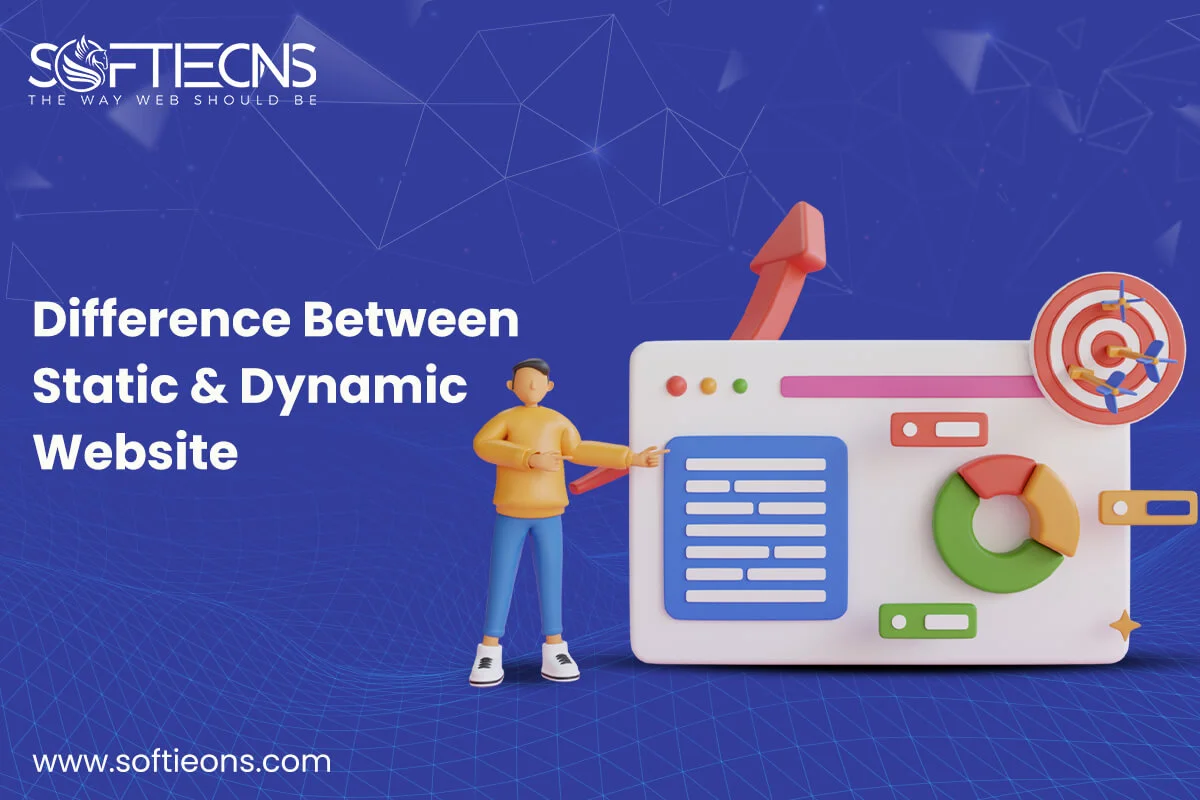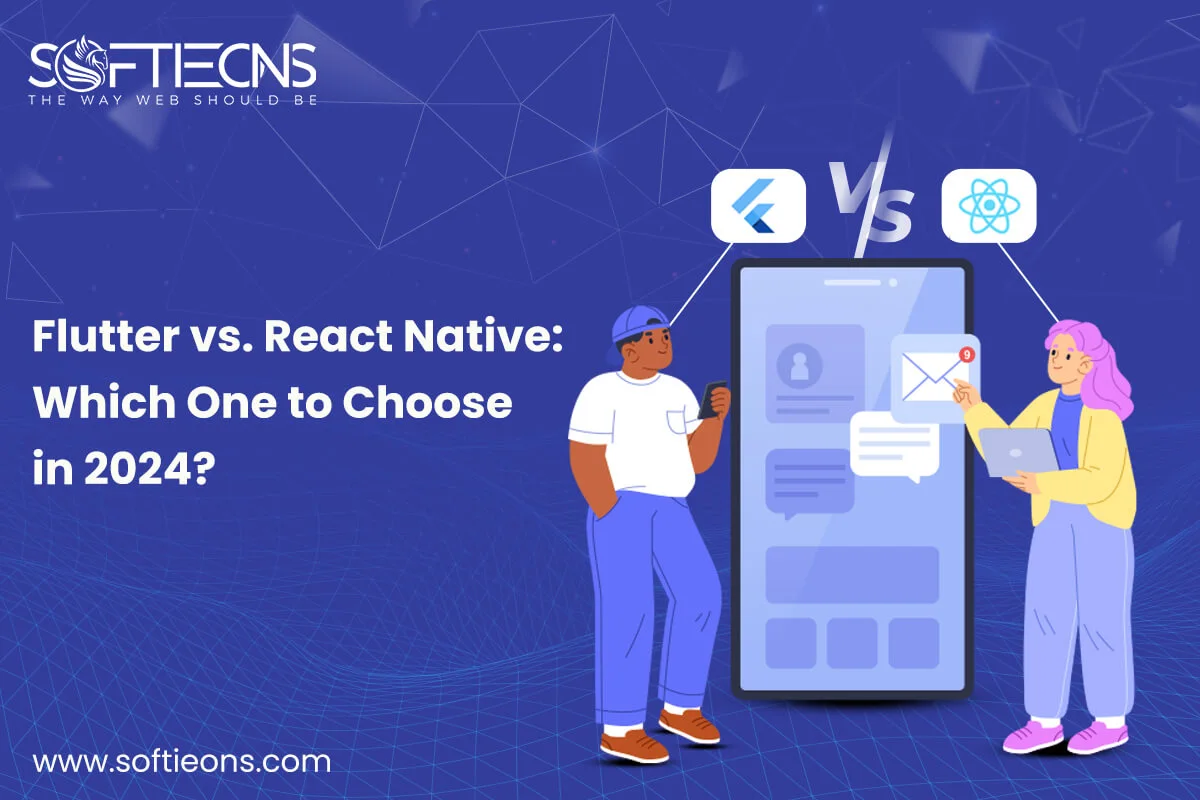Using Google Ads for Ecommerce
Wed, 14 Apr 2021
Selling your products and services successfully depends on your ability to get as many people as possible upfront. Instead of waiting for people to find you, digital advertising is proactively pushing you up against leads. People around the world are exposed to your brand with native ads, content-discovery networks like Taboola and Outbrain, and even social media marketing.
But one more way to get noticed remains. By leveraging Google Ads’ power, you get in front of people who are already looking for the types of products and services that you offer. But if you’ve never used Google Ads, it looks bullying. That’s why we’re providing Google Ads information and how Google Ads work and how to get started so your campaigns are noticed online.
What are Google Ads?
Google advertisements are everywhere. When people search for certain keywords, you’ll find them at the top of Search Engine Results Pages (SERPs).
There are some types of ads to choose from, depending on where you want to focus your advertising: search, display, shopping, video, and universal app ads.
These are the ads that appear at the top of searches on Google. They’re given a list of options to click on before people even get to the search results. When you embed the keywords entered in Google, your ads appear at the top of the search results list. The difference between these ads and the other search results is that you pay for viewing, while standard search results are shown based on the ranking of SEO. When people search for words relating to running shoes, your ad will show up automatically.
Search ads are beneficial in that they appear when people are already looking for products such as yours. By paying for an ad you ensure that your products are first seen in front of your competitors.
The main difference between display and search ads is that in the awareness stage of the buying cycle, unlike search ads where customers have an interest in what they are looking for, display ads are geared to people. They may not be looking for specific products like yours, but it will lead to clicking and entering your sales funnel by showing ads that offer benefits like a free guide for new runners.
The selection of keywords for display ads differs slightly from search ads and your ad will appear on websites that Google determines to match those keywords.
Like search ads, shopping ads also appear at the top of Google search results pages and target individuals who are in the buying cycle’s interest or consideration phase. Shoppers have a good idea of what they are looking for, so having your ad shown here improves the chances of converting leads and boosting sales.
These ads are an easy way of boosting traffic to your site. If you have an inventory you try to sell fast as you roll out new products. Simply create a shopping ad campaign and upload data about your product to Google Ads. Google will make sure that when customers search for related terms, those ads appear in searches.
Usually, the video ads appear before or during YouTube videos if your audience does. That shows viewers how they can use your product as part of their training. Some ads require viewers to watch their video content in full before playing it. This is a great way to make sure that leads before they click away to hear your full offer. A display ad next to the video also appears as a reminder to viewers to click to find out more.
How to create and manage ads for e-commerce:
- Set up a campaign
- Set your budget and bid amounts
- Create ad groups
- Choose keywords
- Check Ad analysis
POPULAR POSTS
Shopify vs. WordPress: Which one is best for e-commerce?
Wed, 07 Apr 2021Role of IoT in the Real Estate Industry
Wed, 14 Apr 2021Why UX And UI Is Important For Mobile Application Development
Sat, 01 May 2021Telemedicine's Advantages in Nursing Homes
Fri, 24 Dec 2021RECENT POSTS
Difference Between Static Website And Dynamic Website
Wed, 24 Apr 2024Flutter vs. React Native: Which One to Choose in 2024?
Mon, 22 Apr 2024Exploring the Benefits of Professional Website Design Companies
Fri, 29 Mar 2024Understanding The Role Of Web Design Firms
Fri, 22 Mar 2024