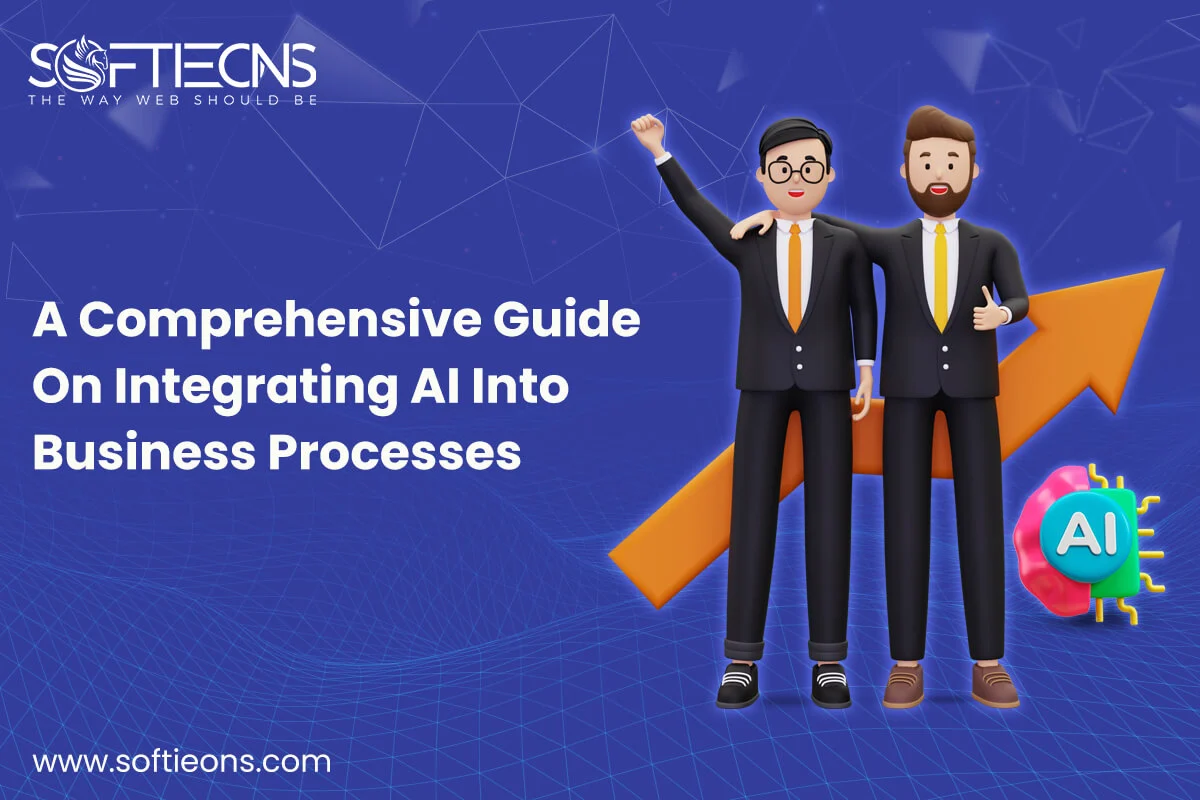Understanding Facebook Pixel
Fri, 09 Apr 2021
If you are currently using Facebook Ads or are planning to use them in the future, there is one important tool that you should immediately start using. A Facebook Pixel will help you get the most out of your marketing budget on social media. Here’s what you need to know.
What is Facebook Pixel?
A Facebook pixel is a piece of code you have embedded into your website. It works by collecting highly valuable data that will help you track Facebook Ads conversions, build custom audiences for future campaigns, and retarget the people on your website who have taken some sort of action. The way it works is by placing cookies on your website and Facebook Ads to track web visitors as they interact with the content.
Reasons to use Facebook Pixel
A Facebook pixel provides information that you can use to make Facebook ads more effective. This information helps make sure that the people who are most likely to take the desired action are seeing your ads. This will enable you to improve your conversion rate and earn a better return on investment (ROI).
It will start tracking data straight away, which means when you start using Facebook Ads you won’t have to start from scratch. Here are the ways the pixel can help improve your advertising on Facebook.
- Conversion Tracking
- Retargeting
- Lookalike Audiences
How to set up a Facebook Pixel to your website:
- Creating a Pixel
- Adding a Pixel Code to Your Website
- Select the Right Events for Your Business
- Add a Pixel Notice to Your Website
POPULAR POSTS
Shopify vs. WordPress: Which one is best for e-commerce?
Wed, 07 Apr 2021Role of IoT in the Real Estate Industry
Wed, 14 Apr 2021Why UX And UI Is Important For Mobile Application Development
Sat, 01 May 2021Telemedicine's Advantages in Nursing Homes
Fri, 24 Dec 2021RECENT POSTS
Exploring the Benefits of Professional Website Design Companies
Fri, 29 Mar 2024Understanding The Role Of Web Design Firms
Fri, 22 Mar 20245 Benefits Of Using Angular For Your Web Development
Tue, 05 Mar 2024A Comprehensive Guide On Integrating AI Into Business Processes
Thu, 29 Feb 2024