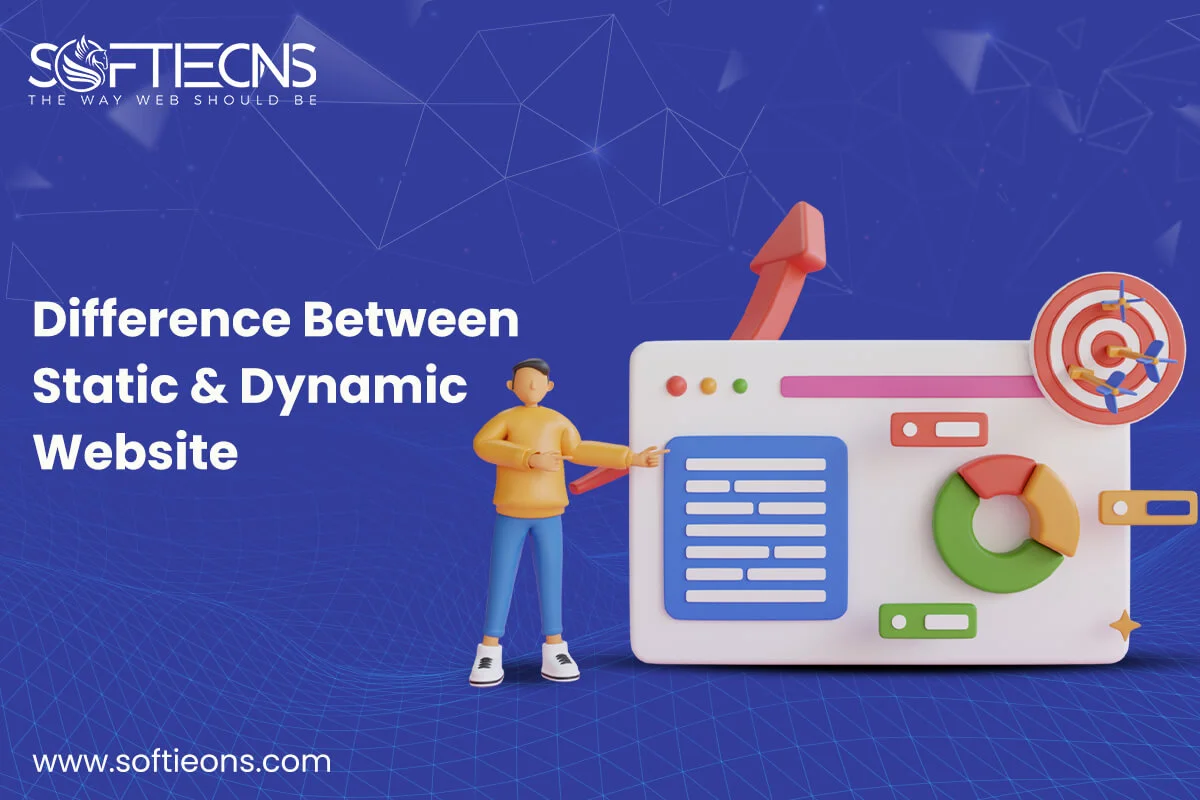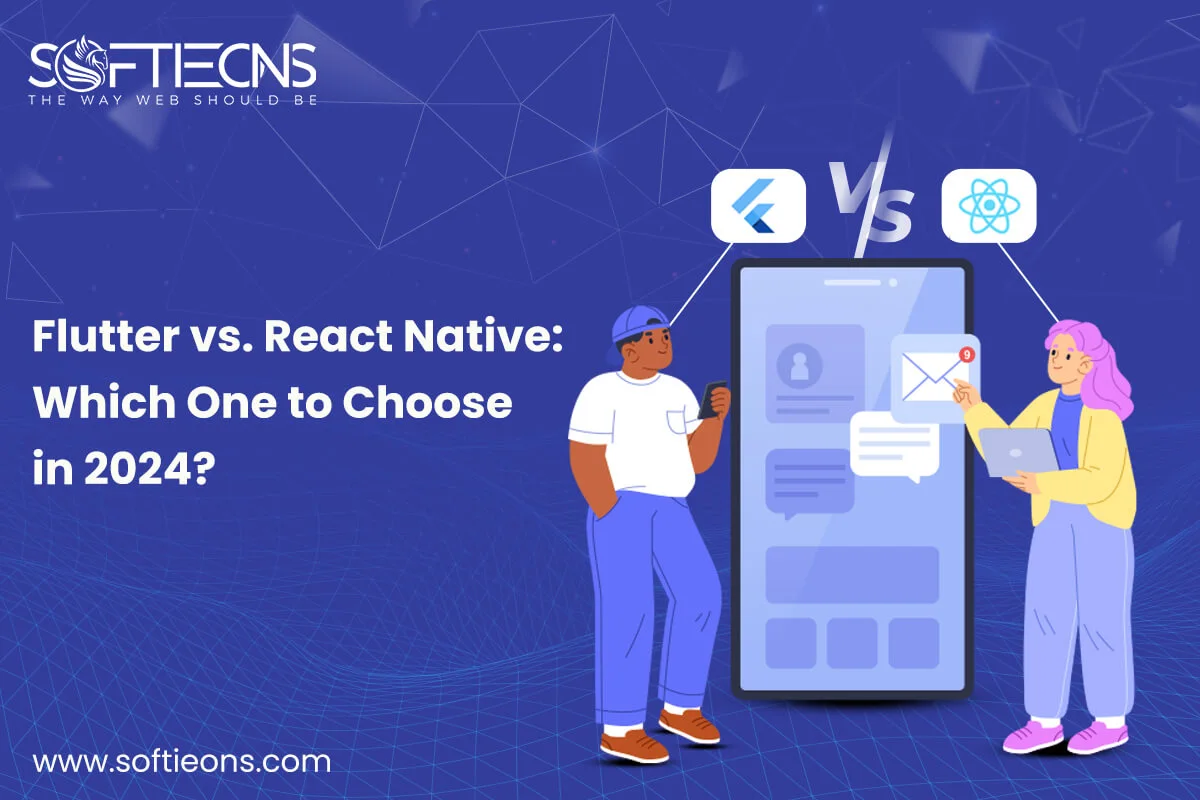UI UX design Goals for AI-enabled Mobile Apps
Sat, 11 Dec 2021
We are no longer (solely) reliant on sci-fi to learn
about AI capabilities in the near future because technology companies have put
AI-enabled products in the hands of people. Apple's Siri and Amazon Alexa have
given people first-hand experiences with Artificial Intelligence, providing a
glimpse of how the technology will work for and us.
Artificial intelligence has already moved from being a
backend tool for enterprises to playing a frontline role in technology
interfaces during the mobile app development process. Creating UI UX for
AI-enabled mobile apps is a complex task that necessitates an understanding of
the mobile app workflow from the following perspectives.
·
The
purpose of the mobile app
·
Expectations
of users and business requirements
·
Maintaining
harmony between AI capabilities and user interests in mobile user experiences
To deliver the desired mobile UX, a mobile app
designer must bridge the gap between human-centered interactions and computer
systems by designing intuitive user interfaces that accommodate both AI capabilities
and user interests. AI-enabled mobile apps improve user convenience and
efficiency while also generating critical data for businesses.
AI Capabilities are used
to Enhance Mobile App User Experience
At the most basic level, AI suggests options based on
previous actions. AI-powered user interfaces can direct users to actions that
produce the best results. This level of intelligence is advantageous for apps
that are designed to use "track records" in the decision-making
process.
1.
Curator:
A person who recommends the best or most relevant options based on previous
user behaviour.
2.
Advisor:
Learning from actions while also acting or guiding users to the best possible
outcome.
3.
Orchestrator:
Learning from previous user activity and collaborating across multiple channels
to achieve the desired result.
At the advanced level, AI will collaborate on
knowledge, experience, and interactions to suggest and perform a task, making
complex technologies approachable to all segments of the population while also
creating intelligent app experiences.
·
Design
Principles of AI-enabled User Interfaces
·
Discover
and Manage User Expectations
·
Design
for Error & Forgiveness
·
The
Concerns of Privacy, Security, and Control
·
AI-driven
UI UX is guided by the User Interests
POPULAR POSTS
Shopify vs. WordPress: Which one is best for e-commerce?
Wed, 07 Apr 2021Role of IoT in the Real Estate Industry
Wed, 14 Apr 2021Why UX And UI Is Important For Mobile Application Development
Sat, 01 May 2021Telemedicine's Advantages in Nursing Homes
Fri, 24 Dec 2021RECENT POSTS
Difference Between Static Website And Dynamic Website
Wed, 24 Apr 2024Flutter vs. React Native: Which One to Choose in 2024?
Mon, 22 Apr 2024Exploring the Benefits of Professional Website Design Companies
Fri, 29 Mar 2024Understanding The Role Of Web Design Firms
Fri, 22 Mar 2024