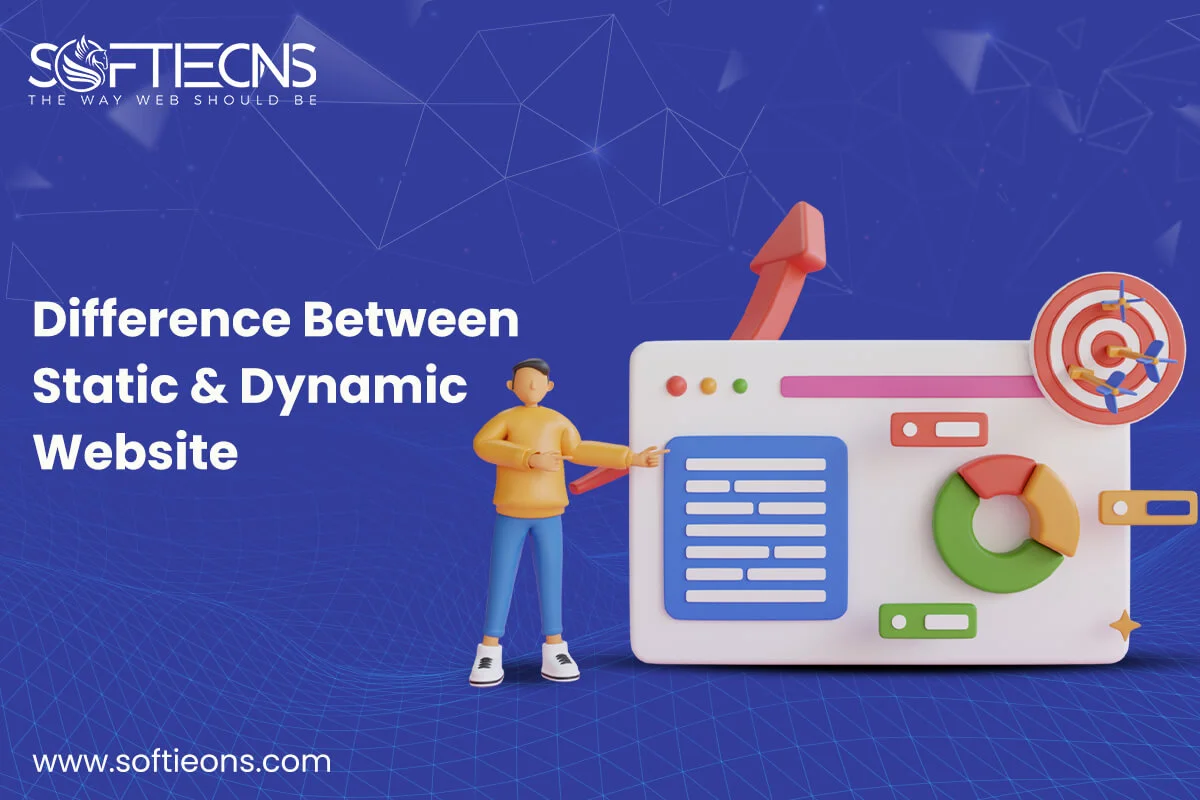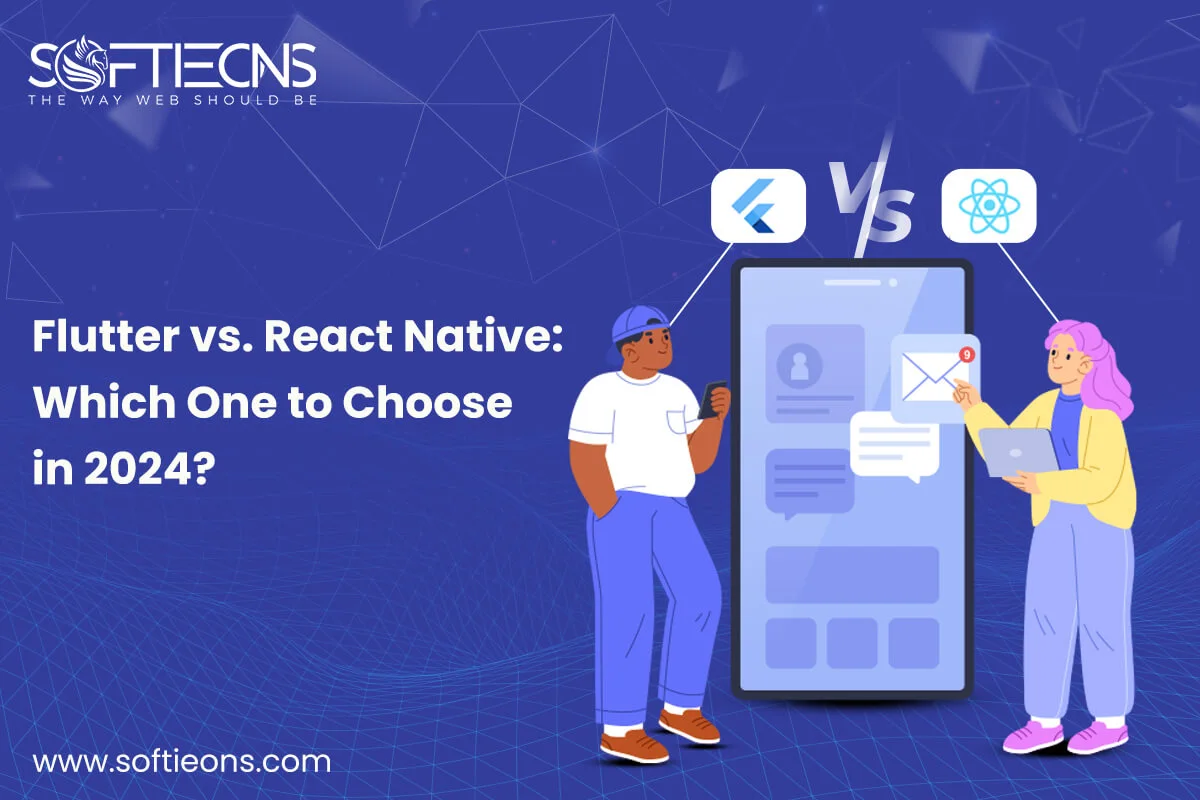The world works from home. Coronavirus has got all of us running for the hills or at least running for and staying in our homes. So, we’ll take a look at some of the best remote working apps in this blog.
Zoom
Zoom is an increasingly popular choice. Its chat function is not great, but it’s a strong contender if you’re only interested in finding a platform for your virtual meetings. The quality of the picture is superb and equal to or better than teams. And particularly useful is the gallery function, which allows you to see everyone at once, everything on one screen.
It also offers some interesting fun features. You can also synchronize zoom with your calendar, share screens, and use functions to get yourself ready to meet. Zoom has also launched a new Covid-19 page, offering great tips and advice from home for those new to virtual meetings and working out. You will also find more specific information about long-distance education using Zoom, and about virtual event hosting here.
Google Hangouts Meet
The Google Hangouts chat app is free for anyone with a Gmail account to use in person. Hangouts Meet is the ramped-up version of the business, and only available if you have a Google Business account.
Hangouts Meet offers a place for organizing your team messages, setting up video meetings, and joining them. You can also use it with just a single click to connect any meeting room to a video meeting. Hangouts Meet is probably the easiest option if you are already using Google business apps. It will seamlessly integrate with your calendar, your Google Drive, and your Gmail account.
Workplace from Facebook
The Facebook workplace is user friendly because it’s so familiar. It’s essentially a social network that’s limited to only your colleagues.
It has many of the same features as the Facebook website itself. You can create a profile, connect, schedule events, and join groups with people you know. But what sets it apart for home-work is its communication features. You can share files, set up virtual meetings, and use online chat to connect. And some neat features help you connect faster, such as an organization chart with contact details for everyone, and auto-translate so you can speak to anyone in any language.
Microsoft Whiteboard
The online collaboration solution for Microsoft is Whiteboard, a freeform digital canvas that can be integrated with teams. Originally designed to be used in face-to-face meetings on a physical interactive whiteboard but you can download and use the app for Windows remotely.
Whiteboard allows you to get creative about drawing, adding sticky notes, importing pictures, pasting text, and adding web images. That makes it great for creative and brainstorming work. You can also collaborate with teammates on your whiteboard in real-time.
Slack
Slack is a team-based massaging platform and is the ideal communication tool for remote workers. Instant messaging is organized into channels that can be joined and left by team members as needed, so no one receives messages or notifications irrelevant to them. Team members can also chat in separate threads outside of main topics preventing these messages from interfering with the most project-centric conversations.