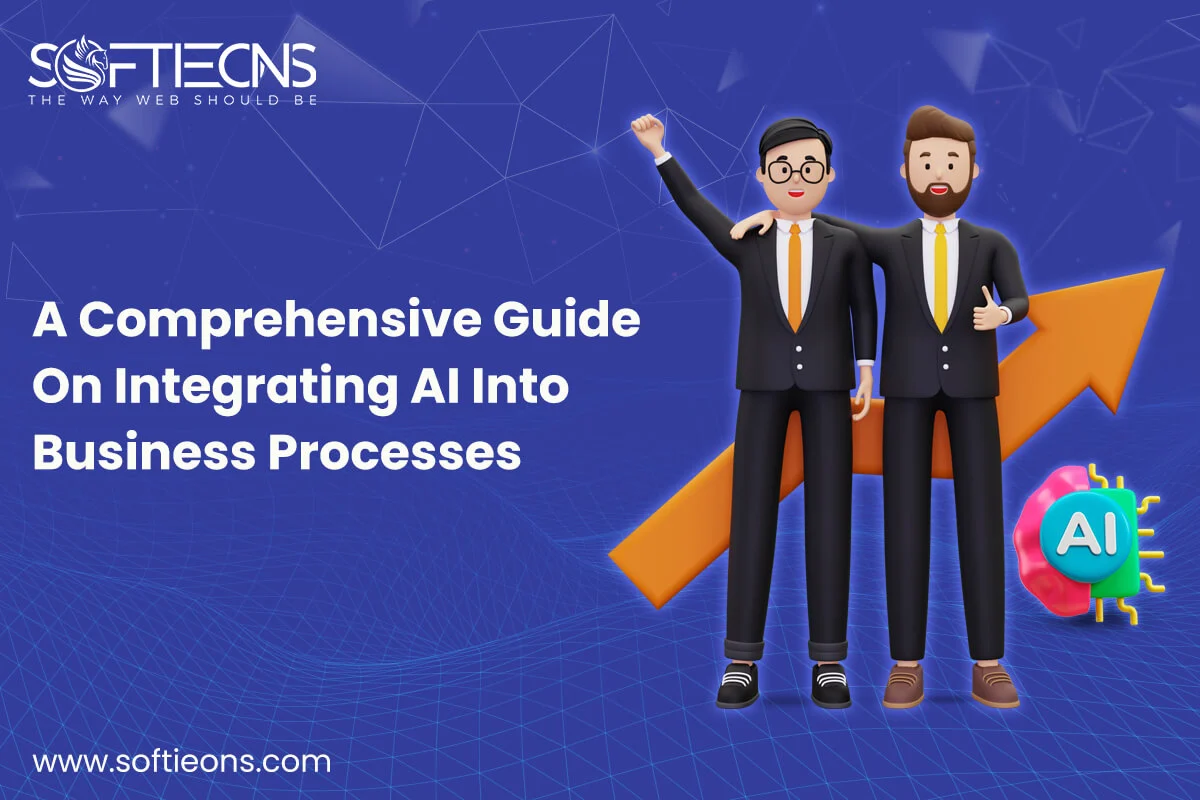Important Features of Android 10
Wed, 14 Apr 2021
Android 10 is being launched by early adopters after nearly a year of development and intense testing. Known previously as Android Q, Android 10 made its presence felt at last November’s Android Developer Summit conference held by Google.
Android 10 Focuses On Four Different Key Areas
- Advanced understanding of machine learning.
- Good support for mobile devices, such as foldable phones and compatible 5 G phones.
- Focus on privacy and security, offering users exceptional confidentiality, accountability, and control across a whole suite of new features.
- Aims at strengthening controls on virtual well-being to strike a balance with technology.
Android 10: What Is The New Android Update?
- Dark Theme – Android 10 brings system-wide Dark Theme with the intention of reducing eye strain and saving battery life. Android 10, dark mode can refer to both device user interfaces and individual applications. However, if you opt-in and activate the battery-saving setting on a Pixel running Android 10, the default dark mode will work.
- Heightened Measure for Privacy Control – Android 10 has all-new Settings Privacy section, and this section includes, among other options, activity controls, location history, and ad settings. New features including the options to grant permission to locate a device. Scoped Storage to better manage applications to access external storage files, such as a microSD card, as well as to limit access to information considered sensitive device data. Block unwanted app launches from the background.
- Focus mode – Focus Mode allows users to silence applications that cause disturbance until they exit mode.
- Live Caption – One of Android 10’s most impressive features is Live Caption. Live Caption is based on YouTube developed technology. This on-device captioning tool allows the OS to provide captions for audio messages, videos, and podcasts throughout the various applications.
- Enhanced Notifications – The new notification hierarchy structure mainly graded into the Gentle and Priority groups. This is designed to help users handle notification overload. Priority alerts will catch the attention of users with sounds and status bar icons and will appear on the lock screen, while Gentle updates will still stay silent and reside in the shade of pull-down alerts.
- Security – Security has been one of Android’s main stress areas since its inception. This new version of Android 10 takes steps in the right direction through advances in encryption, platform hardening, and authentication to ensure security.
- Bubble Notifications – Android 10 comes with a completely new notification type, dubbed “Bubbles” allowing users to multi-task when having a short conversation. Bubbles can prioritize contact alerts that are specifically configured for alerts involving user interaction.
- Smart Reply and Actions – Smart Reply and Actions within the Notifications Framework offer smart replies and actions that are provided by the system. These are inserted by default directly into the notifications.
Android 10 is bringing the development of mobile apps to the next level. It’s necessary to embrace innovation-driven change and new experiences.
POPULAR POSTS
Shopify vs. WordPress: Which one is best for e-commerce?
Wed, 07 Apr 2021Role of IoT in the Real Estate Industry
Wed, 14 Apr 2021Why UX And UI Is Important For Mobile Application Development
Sat, 01 May 2021Telemedicine's Advantages in Nursing Homes
Fri, 24 Dec 2021RECENT POSTS
Exploring the Benefits of Professional Website Design Companies
Fri, 29 Mar 2024Understanding The Role Of Web Design Firms
Fri, 22 Mar 20245 Benefits Of Using Angular For Your Web Development
Tue, 05 Mar 2024A Comprehensive Guide On Integrating AI Into Business Processes
Thu, 29 Feb 2024