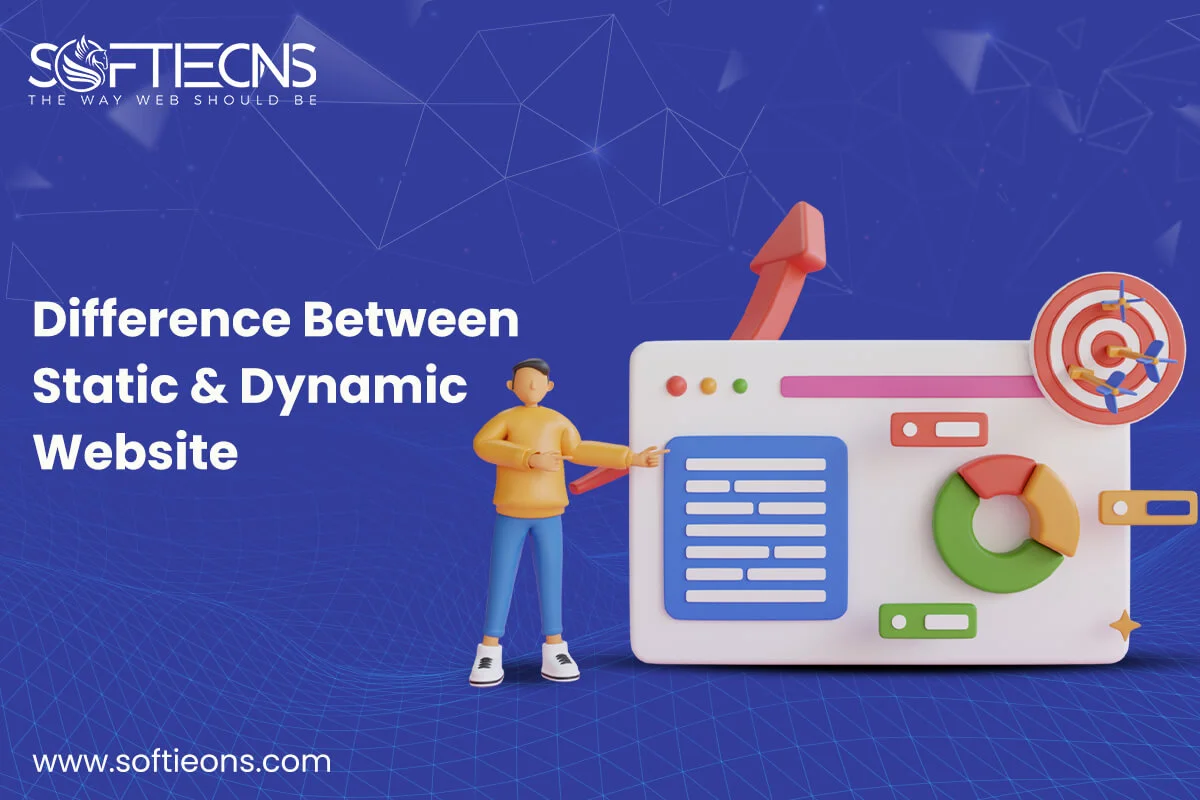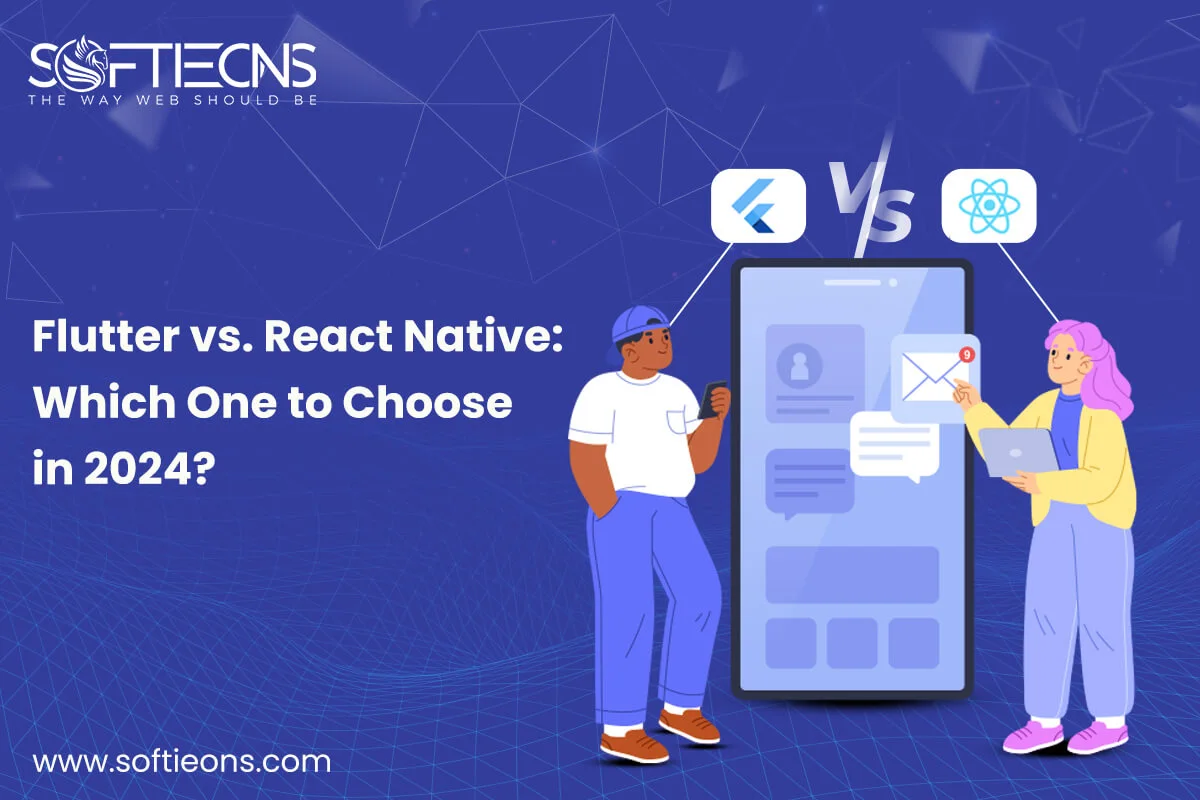Guide to Google Android Material Design
Fri, 17 Dec 2021
You
should highlight Google's Material Design if you want to produce intuitive and
beautiful Android products. This comprehensive reference explains the Google
Material Design standards in detail and assists you in creating Android apps
that engage and educate consumers.
The
most important thing for businesses and app companies nowadays is to develop
beautiful mobile interfaces and interactions, which is why understanding mobile
app UI/UX design is critical. When it comes to application design and
development, we've all heard of Google's Android OS and how popular it has
become. Android has grown to become the most popular smartphone operating
system in the world, with over 1.6 billion users and approximately 72 percent
market share.
Businesses
are looking for creative Android app development services that can create
elegant, easy-to-use, and human-centered user interface Android designs with
fantastic user experience, as the demand for Android apps continues to grow.
Google Material Design
On
June 25, 2014, Google launched Material Design during the 2014 Google I/O
Conference. Material Design, formerly known as and codenamed "Quantum
Paper," is a Google-style, coding, and design language that has been
supported since Android 5.0. Updated rules for modern Android UI design were
released with the introduction of Android 5.0. Material Design is the name
given to these Android design principles.
Transitions,
padding, depth effects, and standard printing are used instead of grammar and
syntax in Google Android Material Design. The major goal of the Google Material
Design guide is to establish explicit design standards for Android app
development.
Principles
·
Material Is a
Metaphor
·
Bold, Graphic,
Intentional
·
Motion Provides Meaning
Basic Features
1. Colors and Icons
2. Writing and Typography
3. Components and Layouts
4. Components
5. Material Theme
6. List and Card Support
7. Patterns
8. Animations
9. Drawables
Top Benefits
·
Ready to Use
·
Easy to Integrate
and Maintain
·
Well-Structured
·
Flexible
·
Cross-Platform
Conclusion
Material
Design is perhaps one of the most cutting-edge design systems for making
Android app design more appealing than ever before. Material Design is a
significant UI and UX approach to the Android Platform. We hope that this comprehensive
guide has provided you with a thorough understanding of the Google Material
Design standards.
POPULAR POSTS
Shopify vs. WordPress: Which one is best for e-commerce?
Wed, 07 Apr 2021Role of IoT in the Real Estate Industry
Wed, 14 Apr 2021Why UX And UI Is Important For Mobile Application Development
Sat, 01 May 2021Telemedicine's Advantages in Nursing Homes
Fri, 24 Dec 2021RECENT POSTS
Difference Between Static Website And Dynamic Website
Wed, 24 Apr 2024Flutter vs. React Native: Which One to Choose in 2024?
Mon, 22 Apr 2024Exploring the Benefits of Professional Website Design Companies
Fri, 29 Mar 2024Understanding The Role Of Web Design Firms
Fri, 22 Mar 2024