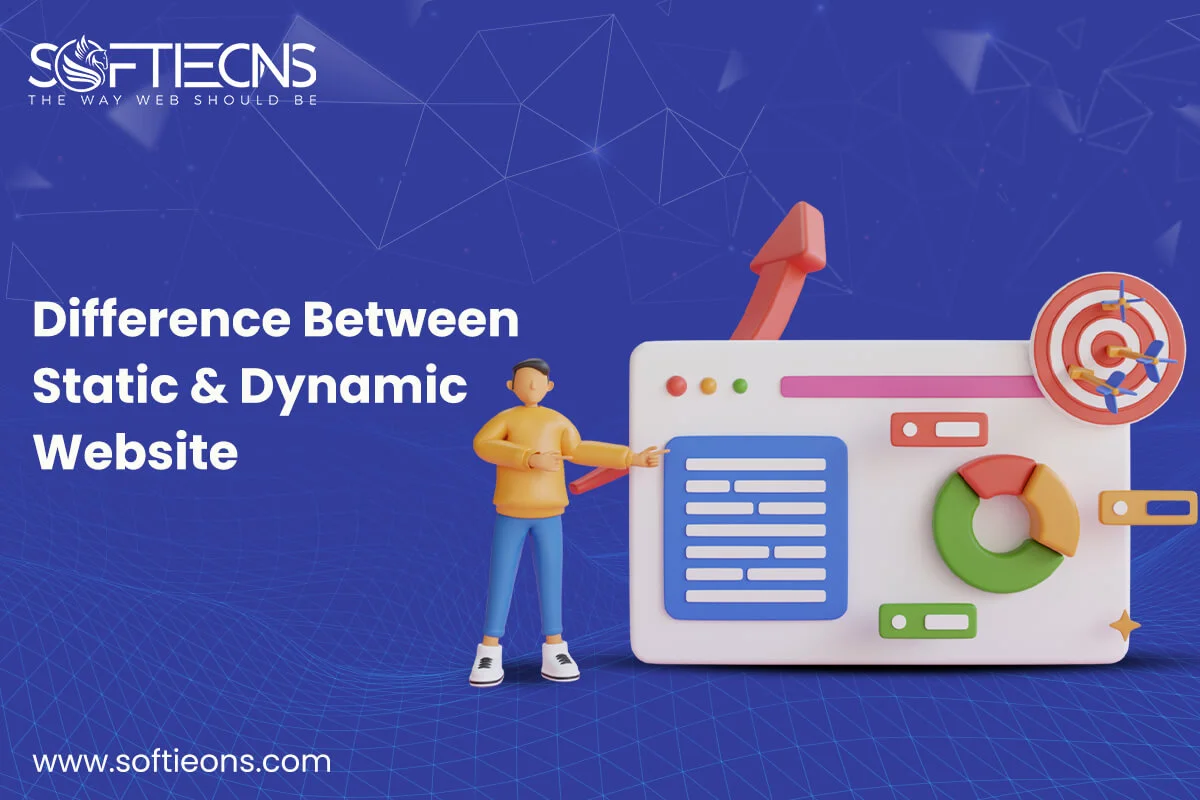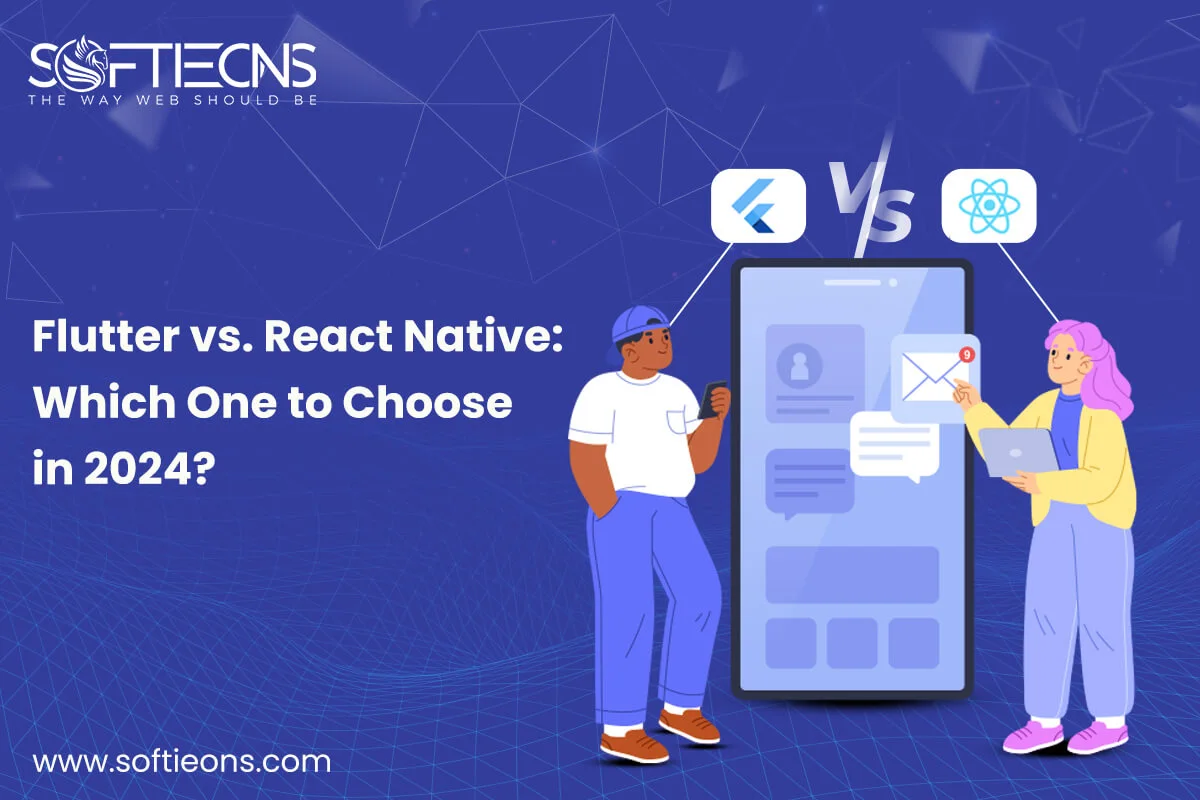Effective tips for Remote Communication
Sat, 10 Apr 2021
The concept of remote work, a radical shift in attitudes and expectations towards the future of work, has been embraced by more and more companies today.
The big question lingers, how can you connect with colleagues who are distributed in various locations? Without the usual face-to-face interactions, the message’s tone, body language, and context might get lost or misinterpreted in an email or chat message. Here I give you effective tips on remote communication.
Effective Remote Communication Tips
Effective communication is more than just a back-and-forth delivery of words and messages. It includes other aspects like emotional intelligence, social cues, and listening skills.
- Invest in collaborative communication tools
We recommend you use tools designed for team communication to keep an efficient collaboration process. You do not want to overwhelm them with too many tools, as a rule of thumb. You need enough to be able to send the message with too much information, without bombarding.
- Use chat apps like Slack and Skype for Business for short questions, quick updates, and conversations in real-time.
- Use a project management tool to give status updates for tasks you have done or in the process of doing. Trello, Asana, and Clickup are great multi-project management options.
- Send company updates in long-form, action-oriented items, and formal requests via email. Google G Suite Email, Zoho Mail, and Outlook are just a few examples.
- Hold meetings or conferences in real-time in apps like Zoom, Google Meet, and Go to meetings.
- Clear and error-free written messages.
High-quality writing is a key competency in remote communication. It might be simple in theory to write a great copy but some people slip up on that. Surprisingly, some professionals include write-inflate fillers.
- Remove filters or words or phrases that are redundant.
- Be specific, assertive, and direct.
- Apply basic rules governing grammar.
- Before sending them, edit your draft. Let someone else proofread your work. In addition to this, use free grammar tools.
- Pay attention
Your posture and facial expression matters during a videoconference. When talking, make sure to sit up straight and look into the camera. Not only does a great posture look good but it also adds an instant boost to your confidence.
Its message may be prone to misunderstanding or misinterpretation is one of the risks in written communication. It has no verbal or visual indications such as body language, facial expression, or intonation to help people understand whether the message is angry, happy, sad, frustrated, etc.
- Consider context
When delivering or receiving the message from coworkers it is important to consider the context. This avoids any confrontations or misunderstandings. The context might include understanding the location, race, religion, culture, and language of your teammate.
- Adjust your style of communication to the person that you are talking to. When speaking to a boss, there is a clear difference compared with a friendly coworker.
- Be aware when you are sending the message. Some firms have strict rules for sending emails after working hours.
- Clarify things if need be. Avoid making assumptions.
- Trust
We understand it’s easy to say but, it’s hard to do. However, if there’s no element of trust you can’t work effectively with your remote team. Make your team feel they can do their job without constantly having someone on their shoulders, checking them out. Allow members to be creative, use their judgment, and trust they will be productive in spending their work hours.
POPULAR POSTS
Shopify vs. WordPress: Which one is best for e-commerce?
Wed, 07 Apr 2021Role of IoT in the Real Estate Industry
Wed, 14 Apr 2021Why UX And UI Is Important For Mobile Application Development
Sat, 01 May 2021Telemedicine's Advantages in Nursing Homes
Fri, 24 Dec 2021RECENT POSTS
Difference Between Static Website And Dynamic Website
Wed, 24 Apr 2024Flutter vs. React Native: Which One to Choose in 2024?
Mon, 22 Apr 2024Exploring the Benefits of Professional Website Design Companies
Fri, 29 Mar 2024Understanding The Role Of Web Design Firms
Fri, 22 Mar 2024