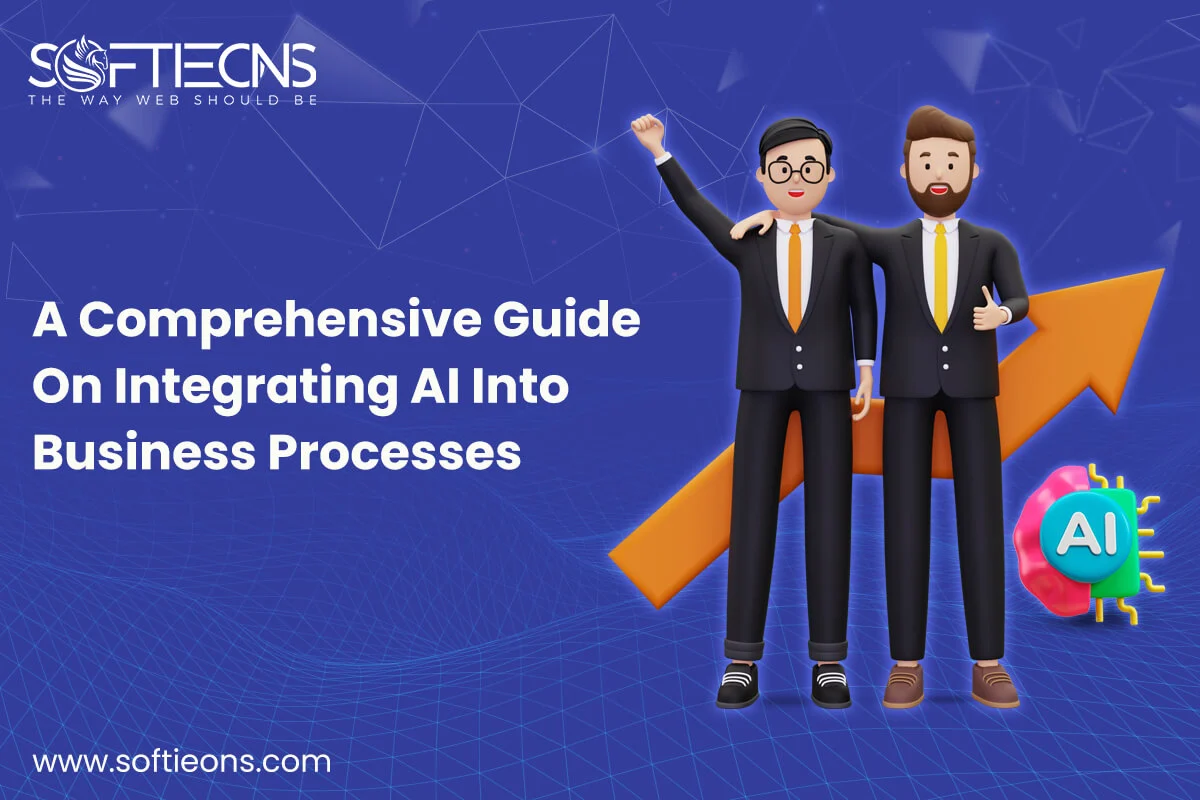Common UX Misconceptions in Mobile Ecommerce
Sat, 10 Apr 2021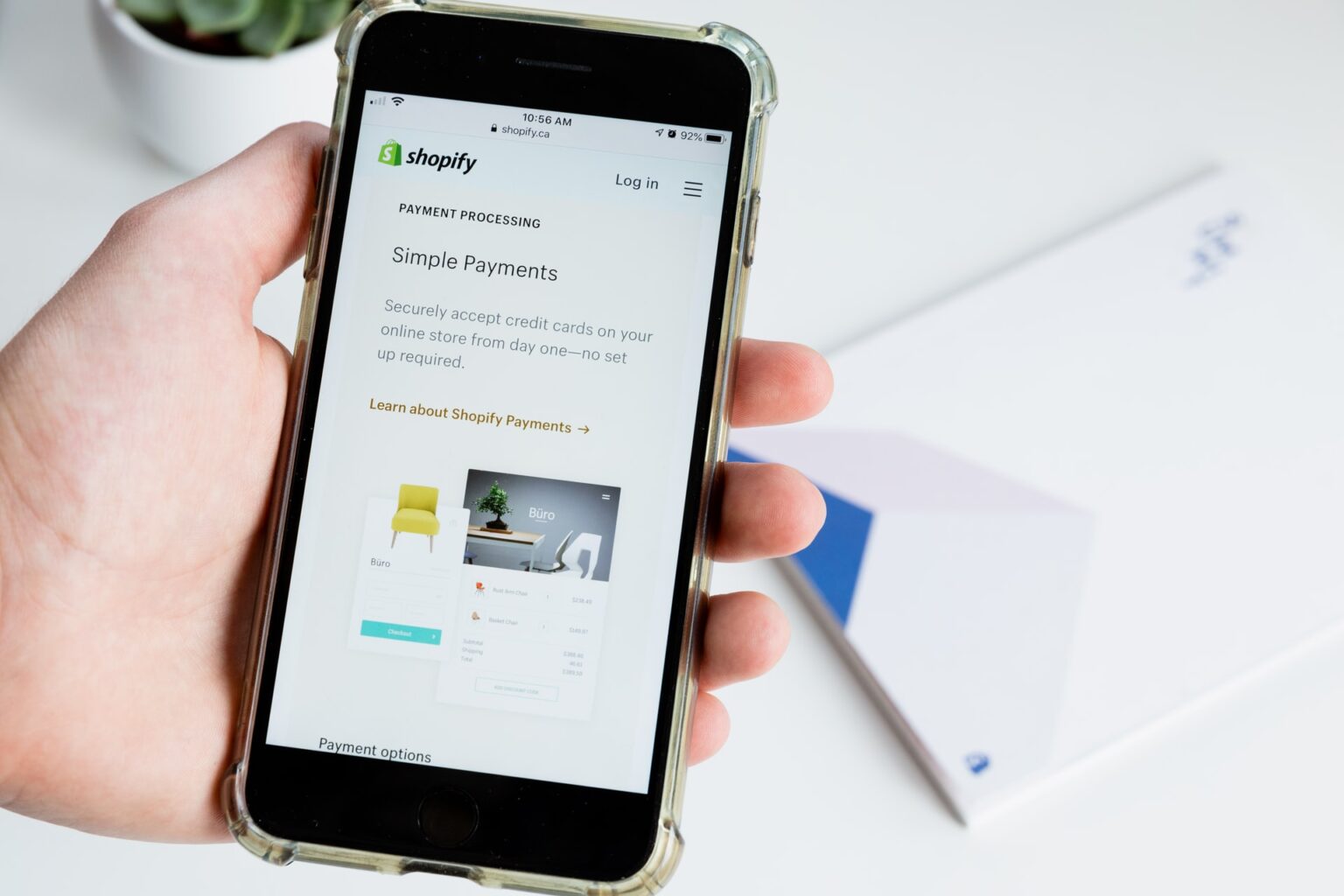
We browsed on our smartphones for over a decade. The days are gone when we browsed the site on smartphones in a big hurry. Our smartphones have been formidable competitors to our desktop computers over the years, and they win over slowly and steadily. Mobile transactions accounted for about 40 percent of all retail eCommerce in the US in 2018, and estimates are that by 2021 this would reach 50 percent.
With so many retail purchases going on mobile, it’s very obvious that eCommerce development teams need to concentrate a lot on the mobile user interface, particularly given its limitations on desktop platforms as online stores are becoming increasingly complicated all along.
The Popular UX Myth:
People don’t scroll
Yeah, this is a real-people scroll for long information pages such as posts, videos, etc. But a number of online store Heatmaps say a different tale – you can’t extend the same law specifically to an eCommerce platform. People scroll when browsing but not as frequently as we expect. Less than 50% of users go under 2 screenfuls. Hence, beginning with a mobile-first perspective and prioritizing content is essential. At the same time carefully preparing it, in order to bring the high demand material closer to the top of the list.
The hamburger menu
From an eCommerce point of view, it is impossible to find an alternate way to cover the category tree without cluttering the design, thereby allowing easy access to categories thus providing a single feature on the web to serve as navigation. The symbol itself is familiar and well-accepted by consumers, so we can not assume it is not discoverable. Just one glance at the Heatmaps, it’s apparent that this is the most popular feature alongside the quest.
The moving finger
When the first “touch devices” emerged some time ago, we used styluses to communicate with touch screens, but as technology progressed, the displays that understood the pressure of a finger and caused us a challenge came along – the finger is rather thick and poor for precision. Properly designed contact goals are essential to the operation of a user screen. When the contact target is soft, it takes more time for users to press it and it raises the risk of taping the incorrect target inadvertently if it is put too close to the intended target.
Carousels
Carousels on mobile have an important function-they bring a ton of material into a limited space, which is fantastic since the real-estate screen is tiny from the beginning, but they come at an expense.
Frequently they are influenced by:
- Poor detectability
- Enable Sequentially
- Don’t respond to a swipe motion
Range sliders
Range sliders are an excellent option if the specific selection is not necessary but if the correct selection is needed, sliders are completely useless. The small target area, obscuring textual meaning with your thumb when adjusting and unintentionally releasing it, and having unnecessary page refreshes with unintentional filters added. If you believe the slider is the way to go, or whether you have a particular function that requires the slider, always aim to provide a backup alternative in input fields or similar types.
Different keyboards
There are several styles of inputs – text, email, number, phone … all of these cause various keyboard configurations that allow users to be more precise, provide fewer chances of error, and offer them a better understanding of what the input should be. There is only some of the most prominent annoyances contained in online retailers nowadays. They’re both fairly quick to repair but still fall under the radar somewhere.
POPULAR POSTS
Shopify vs. WordPress: Which one is best for e-commerce?
Wed, 07 Apr 2021Role of IoT in the Real Estate Industry
Wed, 14 Apr 2021Why UX And UI Is Important For Mobile Application Development
Sat, 01 May 2021Telemedicine's Advantages in Nursing Homes
Fri, 24 Dec 2021RECENT POSTS
Exploring the Benefits of Professional Website Design Companies
Fri, 29 Mar 2024Understanding The Role Of Web Design Firms
Fri, 22 Mar 20245 Benefits Of Using Angular For Your Web Development
Tue, 05 Mar 2024A Comprehensive Guide On Integrating AI Into Business Processes
Thu, 29 Feb 2024