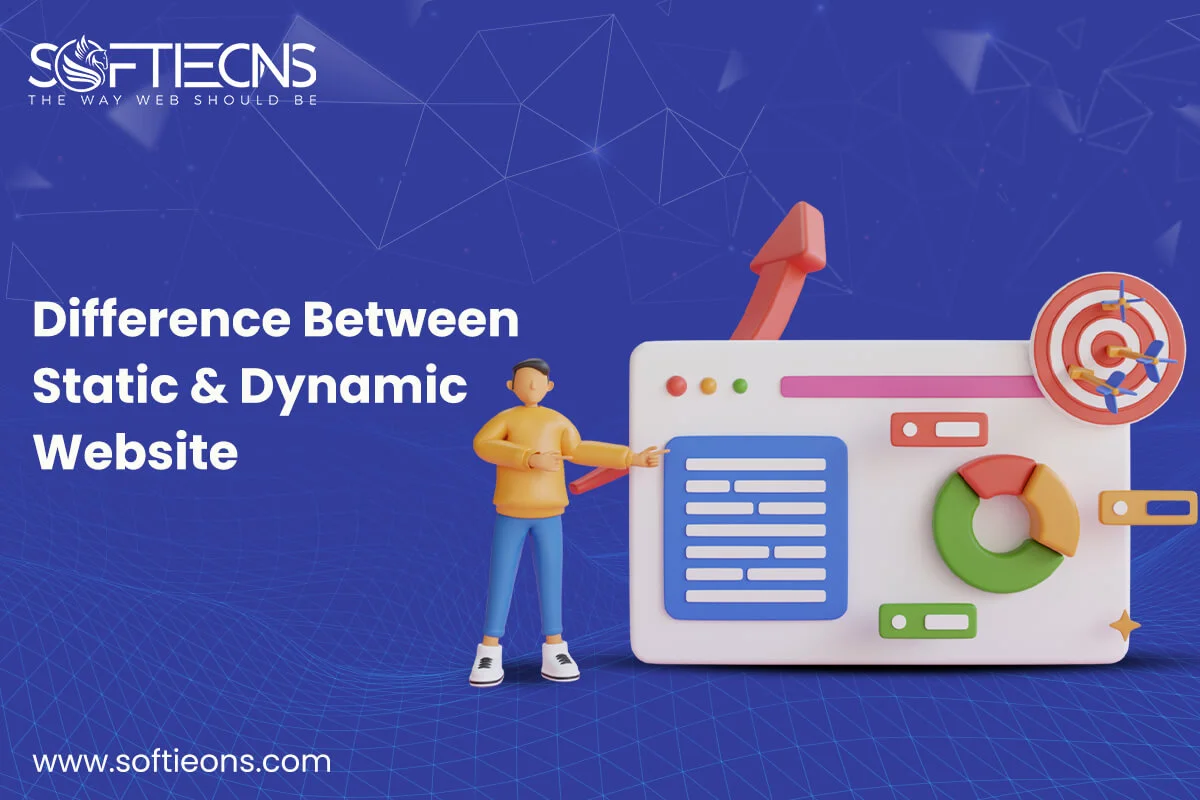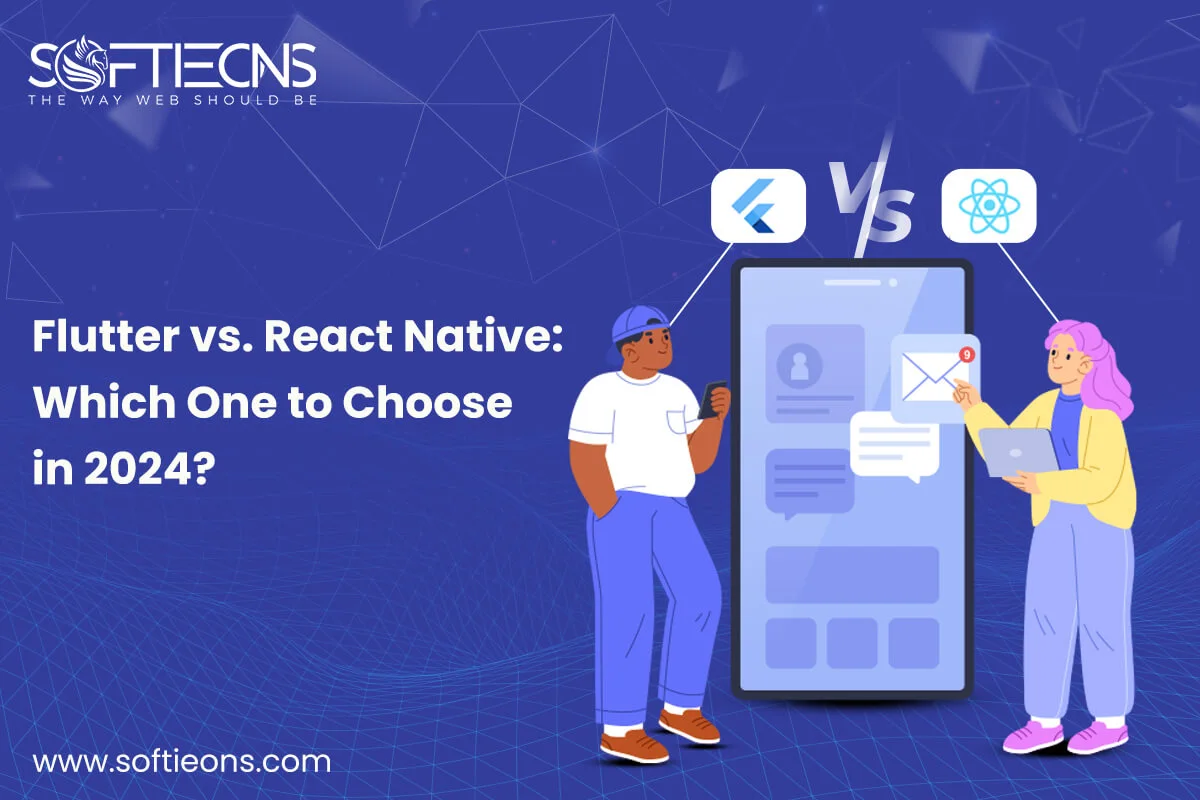Best Productivity Apps For 2020
Tue, 13 Apr 2021
For most of us in the wake of the Covid-19 pandemic, our home has now become our workplace. It can be hard to remain productive but you know some features can help you stay productive and increase your workflow. In this article, we will cover the best productivity apps for 2020.
Productivity apps help users manage their workload more efficiently and finish their tasks. Whatever your job or business role, there’s going to be an app to you. Whether an app for communication, a project management app or an app for writing. Many are available for free download, and some are available on a premium paid service.
Tools for productivity will help users in achieving their goals by ensuring them to remain focused and help to accomplish the tasks faster and more effectively. Users may need apps that help in planning their projects, review data, stay in touch with colleagues and management, and streamline their creation process, depending on their job role.
Examples of Productivity Apps
SLACK
Slack is a communication app that lets you chat and manage with your colleagues with ease. Forget about using email, this app allows you to message each other instantly, so nothing is lost or forgotten. All messages are organized and you can easily search for messages from someone by name or group chat. Slack is not just about the serious stuff, but you can also share video chats, documents, and interactive GIFS with each other, making things much more conversational and entertaining.
TRELLO
Trello is the best software to handle community tasks and workflows. The app works like a visual pinboard, where users can break down their projects into cards covering different product categories and steps. Upon completion of these tasks, they can move from one section to the next. It’s a highly visual platform that helps users see clearly what tasks are needed and what steps are necessary to complete their work.
HOOTSUITE
Hootsuite lets you access all of your social media accounts in one location. You can arrange and schedule posts on one screen, respond to comments, and track your engagement. There are no time limits, you can schedule future posts for months, allowing your social media team to plan promotions efficiently and evaluate their progress.
ZAPIER
Zapier is automation software that will help you improve productivity. Zapier connects thousands of apps or workflows that connect automatically. When something happens in one app, Zapier takes care of everything else that needs to be done, from sending emails, copying data into spreadsheets, and more. The app takes care of these tasks so you’ll have time to focus on the vital work you need to do.
TOGGL
This software works on your computer, laptop, and mobile, so you can keep track of your time no matter what tool you use to do your job. It sends you helpful reminders and Toggl sends you a detailed report on how you used your time once your task is complete. This will allow you and your team to look closely at how you are operating and what to change to achieve tasks quicker.
HELLOSIGN
HelloSign lets you remotely sign legally binding contracts. Your documents will be organized in the HelloSign system so that you no longer need to store physical copies. All you need to do is create the document, send it to the people you need to sign, and there you have it, without the hassle, a legal document.
GRAMMARLY
Grammarly proofreads and tests your grammar and pronunciation, giving you a summary of the style and tone of your writing. It is compatible with Microsoft Word as an add-on to your browser, and on your device and Smartphone. It is most helpful when sending important documents or emails and you should also make sure you used the right spelling and grammar before sending it.
POPULAR POSTS
Shopify vs. WordPress: Which one is best for e-commerce?
Wed, 07 Apr 2021Role of IoT in the Real Estate Industry
Wed, 14 Apr 2021Why UX And UI Is Important For Mobile Application Development
Sat, 01 May 2021Telemedicine's Advantages in Nursing Homes
Fri, 24 Dec 2021RECENT POSTS
Difference Between Static Website And Dynamic Website
Wed, 24 Apr 2024Flutter vs. React Native: Which One to Choose in 2024?
Mon, 22 Apr 2024Exploring the Benefits of Professional Website Design Companies
Fri, 29 Mar 2024Understanding The Role Of Web Design Firms
Fri, 22 Mar 2024